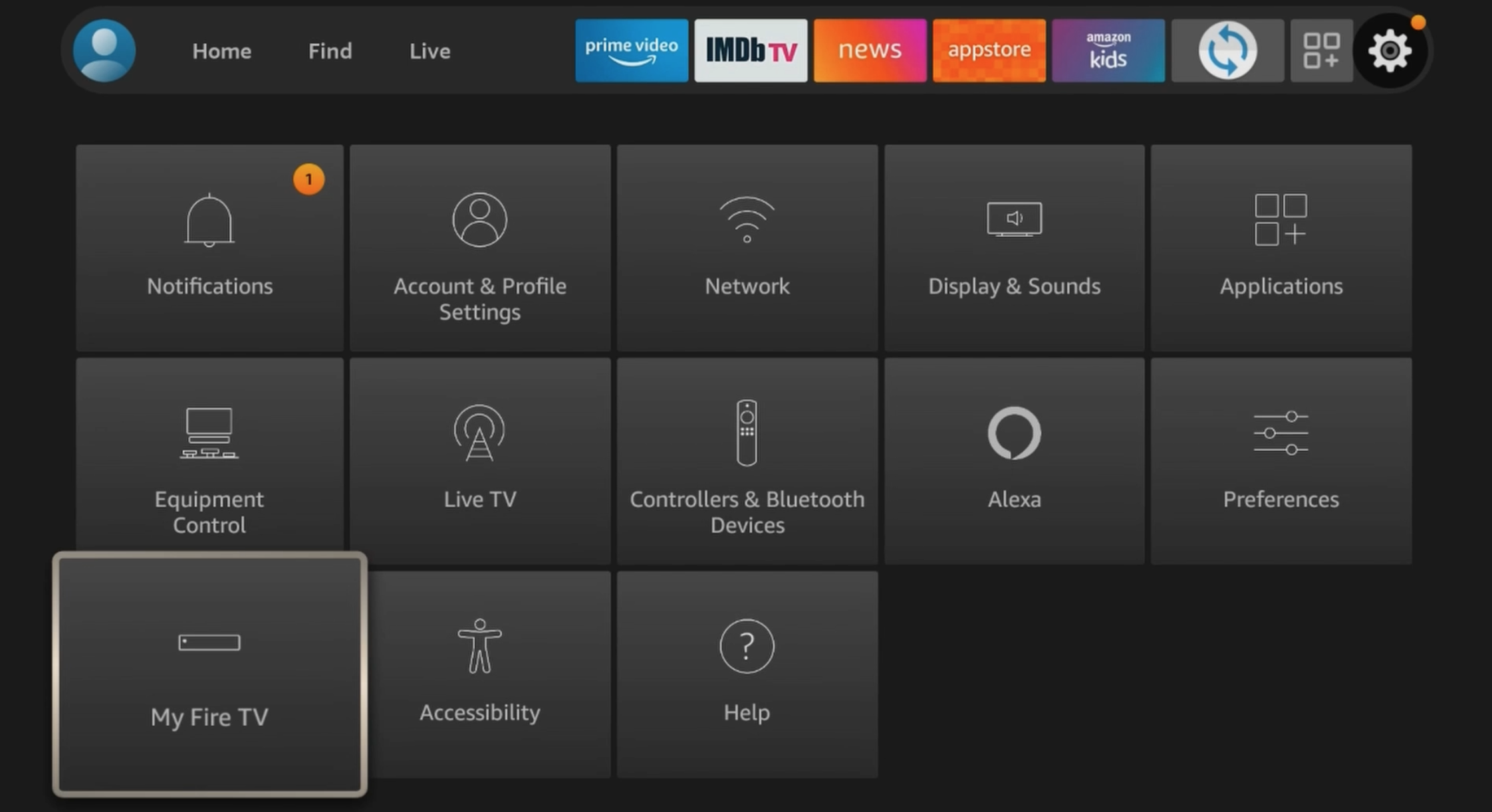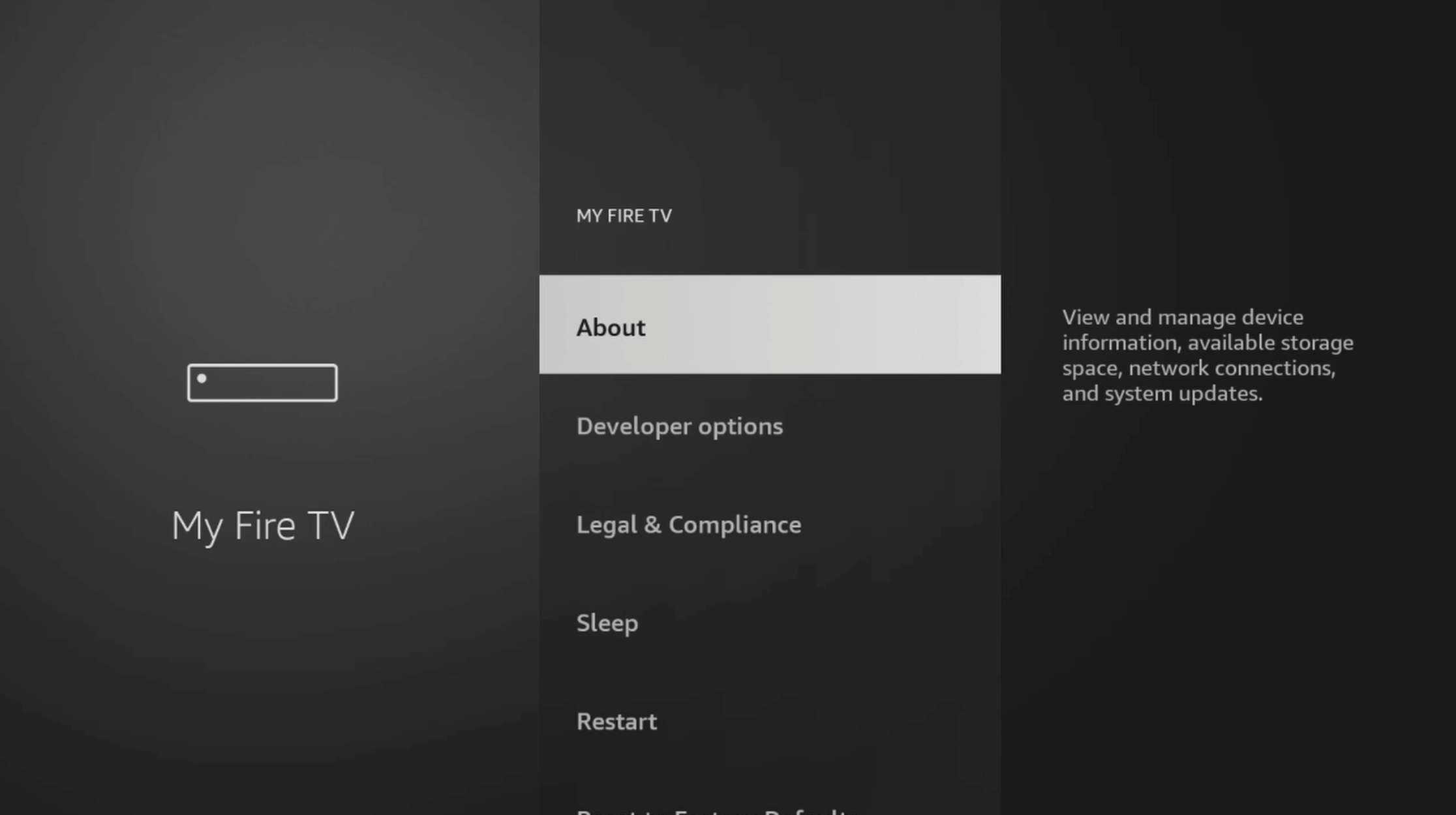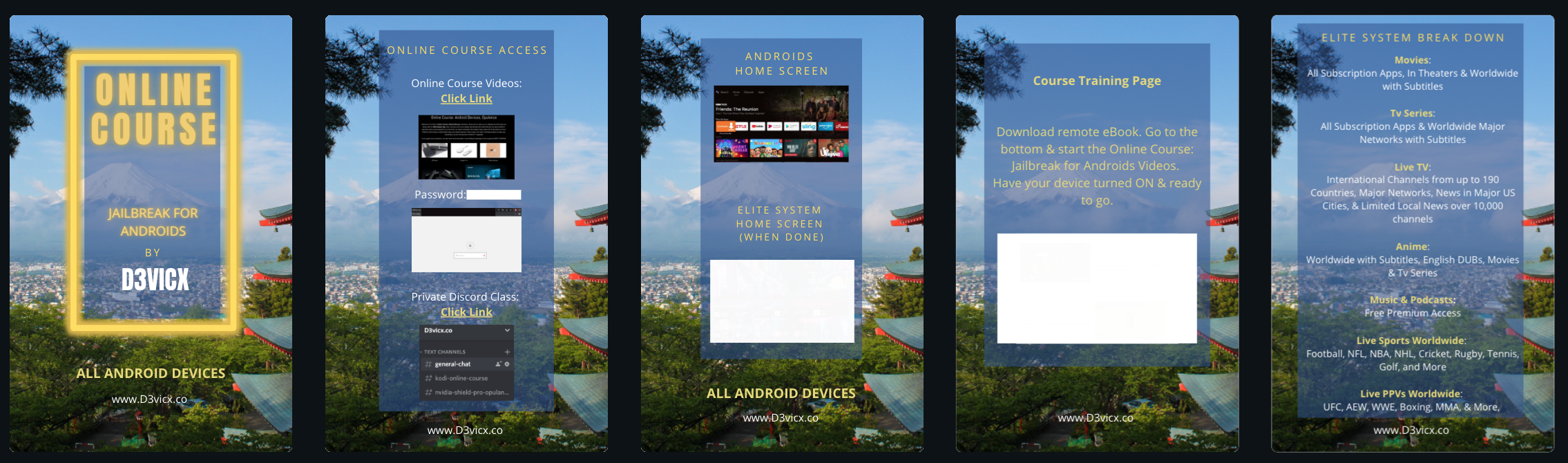Fire TVs Developer Options removed?
Hey, what’s good everyone thank you for stopping by. Now it’s been a little while since we here at Devices (D3vicx) talked about the Fire TVs. But since this latest update, we decided now was the time to circle back to this software system.
Amazon Fire TVs look like they are playing catch up to the Android way of doing things. Hiding buttons but still giving us the option to customize if we dare to learn how. I love updates, it’s a way to really dive into the system and play around with things.
Too bad we can’t customize the system and look of the Home Screen on these devices ourselves. But I will take what I can get.
Shop Now > Newsletter >
Turn Back On Developer Options
The good news is that the Developer Options are not really removed from the device. It has been tucked away for safekeeping, I would say. Just like an Nvidia Shield Pro. For Fire TV you have to go into your
Settings
Over to, My Fire TV
Then to About
Down to Fire TV Stick & click on it 7 times
To reveal the Developer Options
Just hit the back button once
Developer Options should be under About
I wonder why hide it now after all these years? It could be a few reasons. To slow people who are great at sideloading down. I know a lot of companies are cracking down on slowing down the sideloading community. With new copyrighted laws in play, they can’t say really if people are doing something they think is illegal or not.
Please, this is not Prohibition times. No one wants to deal with that when it comes to a streaming device.
Then again it could also be for people who try to sideload and then mess up the device. Chris K. my system designer doesn’t believe these devices can be broken from the inside when performing something like this. With years of dealing with Firestick, I second that. So it’s really about Big Businesses feeling like they are losing a ton of money.
Reminds me of Fall 2016 when YouTube crackdown on creators showing you how to put builds onto Kodi. Either way, the Firestick is still one of the world's most popular sideloading devices on the market. The more creators make videos and bloggers talk about it, the more Amazon sells. And the more information you the creators will have to keep customizing.
Shop Now > Newsletter >
Online Course
So let us chat about that really fast. How to help you DIYers customized your own Fire Tv. This is going to be really fast. We decided to help out and get you all the information you need. This is why we are here with our Online Course: Jailbreak Fire Tv.
We made sure we covered everything little for you. So no more looking at hours and hours of videos on YouTube trying to put something there. We have a full Elite System that’s 55 apk that work together as 1 giving you access to Worldwide Entertainment.
Free Movies, Tv Series, Live Cable Channels plus Premium, Local Channels, International Channels, Anime, and Premium Music apps Free, pretty much we went in. It’s so much stuff up here I can’t remember it all.
It’s 4 videos in the Course and it’s a simple walkthrough, even putting together a customized launcher Home Screen. Remapping for shortcut buttons and how to keep the device cleared of cache. We only recommend the Firestick 4K Max, the Fire Tv Cube 2, and Fire Tv Cube 3 for this course.
Now before jumping into bed with us. Learn about Our Story from us here at Devices (D3vicx).
Shop Now > Our Story >
In Conclusion
Who’s Making A Bundle? Right now Amazon is on you from these Firesticks. So make yourself a Bundle back.
Learn to Jailbreak your device today and stop wasting your time and money on stuff that’s not working. No wait time, you can start loading your device right now.
Shop Now > Newsletter >
Related Post: How to Watch Free Sports