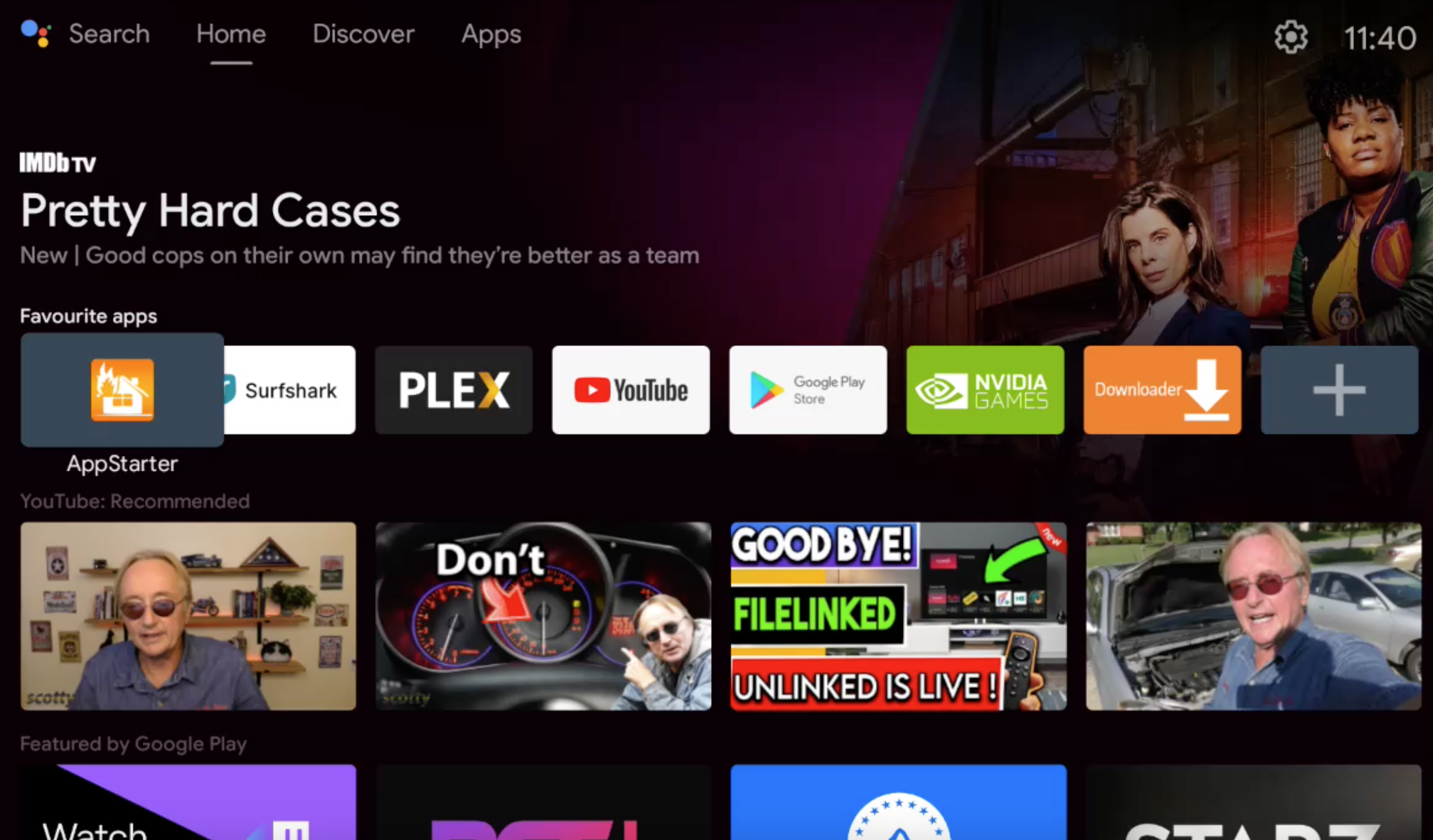How to Remove Android 11 from Nvidia Shield TVs
Hey everyone, I’m T. the creator of D3vicx.co (devices). Sorry, it took me so long to make this blog and these videos. Running a customize your device business is not easy and keeps everyone pretty busy. I will be adding these videos to our website for our Newsletter subscribers only, not on YouTube.
So take a second and signup for our Newsletter. Be the first to know great information when it comes to your streaming device. And learn about our Exclusive Offers and Discounts.
Our Mission here at D3vicx is simple. Educate you on how to fully load your own streaming device. You paid for it, it’s yours. You should be able to customize it to your wants.
So, why not YouTube? That is a simple one, I don’t own it. Due to new US copyrighted laws, if I was to post this video, it would be taken down right away.
So to not even deal with that, we have our own website. That will host our Free Videos and Blogs to help you all out as much as we can. YouTube for D3vicx is not an option at the moment.
I know a lot of Nvidia Shield TV owners have been waiting for an easy video to walk them through removing Android 11 from their device. In 12 easy-to-follow steps, we will have your devices back to v8.2.1 in no time. (I tried v8.2.3, but it didn’t work.)
*Please remember this is for macOS users only.*
Please have these items ready:
You will need to pick up a (*USB 3.0 Type A to Type A Cable*).
A controller (The Shield controller).
You will also need an Nvidia Developer Account, https://developer.nvidia.com.
*Please NOTE: If your device is fully loaded already, this will delete everything.*
If you don’t know how to sideload your apps back onto the device, we do offer an Online Course: Jailbreak for Android. Use code SAVE50 for $50 off the course. Learn to fast load 55 apps onto your Android device in seconds with our help. After that, it’s just style points. Learning to remap your buttons and add stickers to the remote so you won’t forget.
Watch the “How to remove Nvidia Shield Update” video
*I made a mistake and said “remote”, you need the Shield controller.*
XDA: https://www.xda-developers.com
Developer: https://developer.nvidia.com/
As the videos drop, they will be hosted on D3vicx website’s video page for free.
As said in our blog: How to Remove Nvidia Shield Update. It’s going to be a 3 part series, The Nvidia Shield TV Series. Learn to remove the Nvidia Shield update and stop it from updating for good. Removing the ads on your Home Screen and getting them to stay off.
Video #1: How to remove Android 11 from Nvidia Shield.
Video #2: How to stop Nvidia Shield Updates.
Video #3: How to remove ads from Nvidia Shield Home Screen.
To get this exclusive information you must be on our newsletter list.
Leave a comment below. Let me know if this worked for you or not. Share if you know someone who is looking for this video. Videos will not work outside our site.