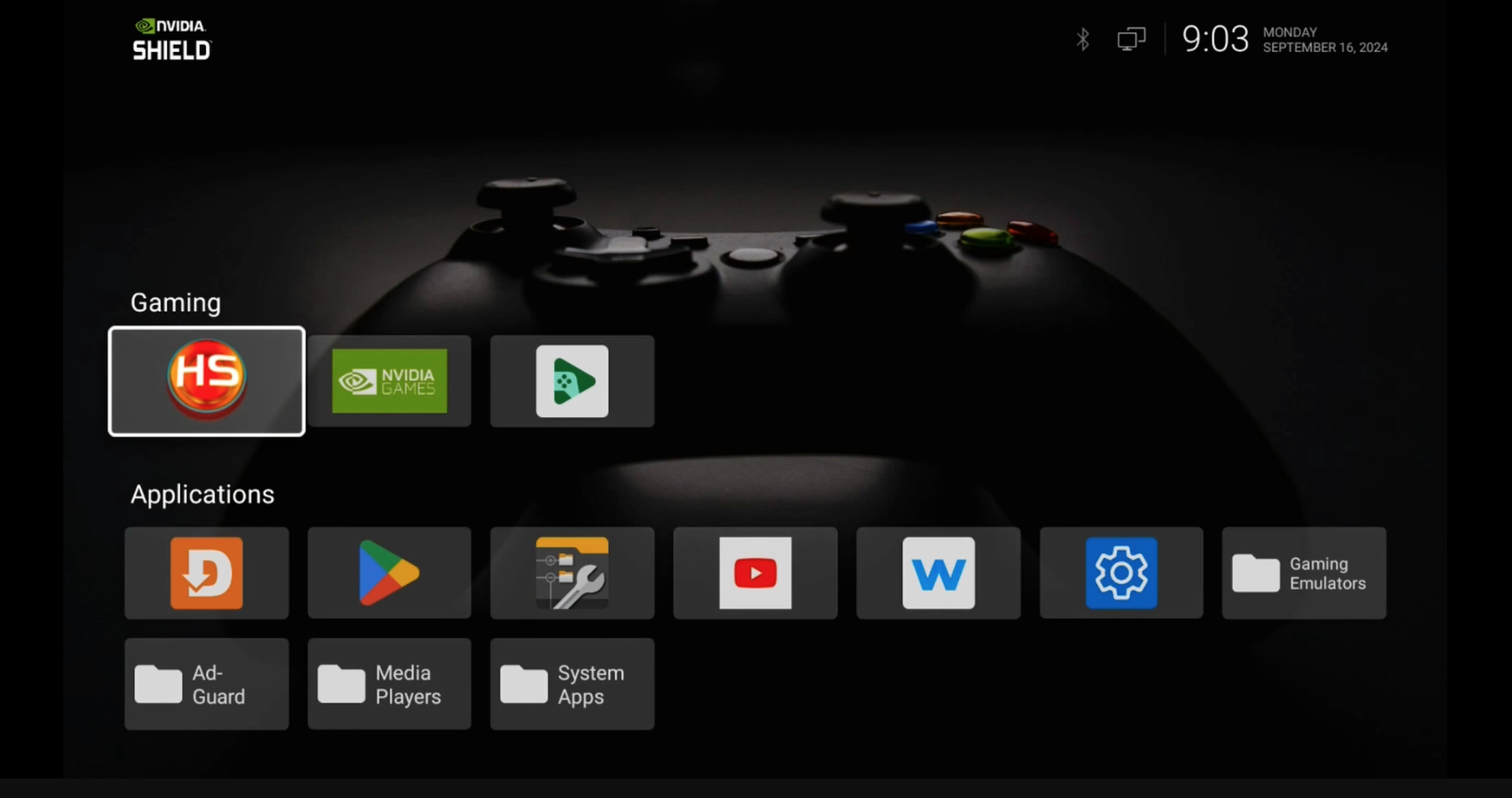Hyperspin Kit for Jailbroken Nvidia Shield Pro: The Ultimate Add-On for Gamers
Update Dec. 18th, 2024: The SSD drive that works best with this setup is out of stock, therefore with took this addon out of out shop for now.
We have added on free gaming through Kodi onto the Jailbroken Nvidia Shield Pro for now.
Hello everyone, and thank you for stopping by our blog, Hyperspin Kit for Jailbroken Nvidia Shield Pro: The Ultimate Add-On for Gamers! We are D3vicx (pronounced “devices”), and we specialize in customizing and sideloading premium streaming devices that give you access to paid TV entertainment for free, anywhere in the world. All you need is an internet connection!
Today, I’m excited to dive into the Hyperspin Kit—how it works, why it’s a game-changer, and how you can get your hands on one. For years, getting Hyperspin back up and running on the Nvidia Shield TV Pro has been a bit of a nightmare. This challenge stems largely from the copyright laws that YouTube now enforces. Just to clarify, companies like Nintendo have copyrights on ROMs, which is why YouTubers can’t legally show how to download or access games.
I was lucky to sneak a quick glimpse of it in a video without getting flagged or reported, but the process hasn’t been easy.
At one point, we had another device with Hyperspin preloaded, but the price was too steep for most. To make it more accessible, we’ve turned it into an affordable add-on for the Jailbroken Nvidia Shield Pro—perfect for gamers who want to level up their retro gaming experience without breaking the bank.
What We’ll Cover in This Blog:
What is a Hyperspin Kit?
The Gaming Experience: What to Expect with a Hyperspin Kit
Why Hyperspin Kits Work Best with Jailbroken Nvidia Shield Pros
Let’s get started!
Shop Now > Discord >
What is a Hyperspin Kit?
The Hyperspin Kit is a carefully curated collection of items and files designed to provide customers with an amazing experience playing their favorite childhood games. We kept it simple and focused on your immediate needs, starting with an SSD drive.
The SSD drive is a crucial component, as it adds extra storage to the Nvidia Shield TV Pro. It’s formatted specifically for gaming and offers excellent speed to handle the 200GB of ROMs included in the kit. We made sure to choose an SSD that’s both fast and affordable, so it won’t break the bank.
Next, we’ve included an Xbox Controller—the most compatible option for nearly all the games. It’s also the easiest to configure with the emulators used in this setup. To make things even more convenient, we added a Razer charger. Once you’re done gaming for the day, simply place the controller on the charging stand, and it’ll be ready for your next session.
Lastly, the kit comes with a custom 3D-printed stand for your Nvidia Shield Pro. While I personally prefer not to keep my device on its side, this stand is a sleek and lightweight option. However, be mindful of where you place it, as it’s not heavy and could be prone to tipping in certain locations.
With these components, the Hyperspin Kit ensures you’ll have everything you need for a seamless and enjoyable retro gaming experience.
Shop Now > Discord >
The Gaming Experience: What to Expect with a Hyperspin Kit
The Hyperspin Kit was designed as a hassle-free way to get Hyperspin preloaded onto your Jailbroken Nvidia Shield Pro. We’ve included an Xbox controller, which is already configured for each emulator, so you’re ready to dive right in. The Hyperspin files are stored on an SSD drive, which we pre-format to work seamlessly with your device.
When playing games on the Hyperspin system, the SSD serves as the primary storage for the files, keeping them off the Nvidia Shield Pro itself. This not only optimizes performance but also ensures the device isn’t bogged down. Formatting the SSD and hosting the Hyperspin files on it was a deliberate choice to keep your system organized and efficient.
The Elite System, however, remains hosted directly on the Jailbroken Nvidia Shield Pro. If you install any new applications, they’ll automatically save to the formatted SSD drive. To ensure everything runs smoothly, it’s important to keep the SSD plugged in at all times.
Once Hyperspin is loaded, grab your controller and start exploring the available emulators. Choose a gaming system, browse its library, and dive into some nostalgic fun. While the kit doesn’t include every game ever made, it does feature a curated selection of popular titles that Bandit, the creator of the game list, thought were worth including. We’ve even added a few extras to enhance your experience.
With the Hyperspin Kit, you’ll have everything you need to relive your favorite childhood games effortlessly.
Shop Now > Discord >
Why Hyperspin Kits Work Best with Jailbroken Nvidia Shield Pros
Our Hyperspin Kit is specifically optimized for the Jailbroken Nvidia Shield Pro, running on Android 9 (v8.2.2). This version strikes the perfect balance, giving us the control needed for seamless gaming while allowing compatibility with external controllers like the Xbox or PS5. Although we found it a little harder to remove the home screen ad, we’ve managed to customize the system for a superior user experience.
Flashing the system lets us free up significant space on the device, eliminating bloatware and buffering issues. The streamlined software setup ensures everything works smoothly, making the Jailbroken Nvidia Shield Pro the ideal platform for our Hyperspin Kit. For this reason, we recommend purchasing the kit exclusively with our Jailbroken Nvidia Shield Pro to guarantee compatibility and performance.
We haven’t tested the Hyperspin Kit on other devices, so we can’t confirm whether it would work elsewhere. Setting it up on another device would require you to configure RetroArch and other emulators manually, a process we can’t promise will yield the same results. Additionally, Hyperspin is best suited for devices running Android 9, and possibly Android 11, but anything higher may cause compatibility issues.
A key part of the setup is formatting the SSD drive to work specifically with the device. We selected an SSD with the speed and reliability needed for gaming. While an NVMe M.2 SSD enclosure was our first choice, sourcing them quickly proved challenging. Instead, we opted for a high-quality ready-to-go SSD, paired with the necessary Type-C-to-USB cords for easy connectivity. While NVMe enclosures often require specialized Thunderbolt or Type-C cables, our choice ensures simplicity and efficiency for our users.
With our tested and tailored approach, the Hyperspin Kit offers an unparalleled gaming experience on the Jailbroken Nvidia Shield Pro.
Related Post: Nvidia Shield Pro Review 2024: What You Need to Know Before Buying
Shop Now > Discord >
FAQs About Hyperspin Kits and Jailbroken Nvidia Shield Pro
What is a Hyperspin Kit?
A Hyperspin Kit is a collection of files, components, and accessories designed to bring retro gaming to life. It includes emulators, ROMs, and the necessary hardware to run Hyperspin, such as an SSD drive, a compatible controller, and other essentials.
Why does the Hyperspin Kit work best with the Jailbroken Nvidia Shield Pro?
The Jailbroken Nvidia Shield Pro is customized to run Hyperspin seamlessly, with bloatware removed and extra storage formatted via SSD. Its Android 9 system (v8.2.2) offers optimal compatibility with the Hyperspin platform and various emulators.
Can I use the Hyperspin Kit on other devices?
The Hyperspin Kit is specifically designed for the Jailbroken Nvidia Shield Pro. While it may work on other Android devices running compatible versions, we cannot guarantee functionality. Configuring it on non-recommended devices would require advanced setup, which can be complex and time-consuming.
Do I need an internet connection to use the Hyperspin Kit?
No, once everything is set up, you do not need an active internet connection to play games on Hyperspin. However, an internet connection is required initially to download any necessary updates or ROMs.
What games are included with the Hyperspin Kit?
The Hyperspin Kit includes a curated selection of popular ROMs, focusing on classic games across multiple gaming systems. While it doesn’t include every game, we’ve carefully chosen titles that deliver a fun and nostalgic gaming experience.
Is the Hyperspin Kit plug-and-play?
Yes! We pre-configure the controller, format the SSD drive, and load all the files for you. Once you receive your kit, you can connect everything and start gaming without additional setup.
What controller comes with the Hyperspin Kit?
The Hyperspin Kit includes an Xbox controller with the Razer charger. The Xbox controller is highly compatible with most emulators. The controller is pre-configured, making it easy to use with the Hyperspin system.
What type of storage does the Hyperspin Kit include?
The kit comes with a formatted SSD drive, which is crucial for storing and running Hyperspin files. We’ve chosen SSDs with excellent read and write speeds to ensure smooth gameplay.
Can I add more games to the Hyperspin Kit later?
Yes, you can add more ROMs to the system, but you’ll need to know how to transfer and configure the files correctly. Keep in mind that any changes you make are outside our support scope.
Will using Hyperspin void my Nvidia Shield Pro warranty?
Customizing your Nvidia Shield Pro with our Hyperspin Kit doesn’t void any warranties provided by D3vicx. However, it may void manufacturer warranties depending on the level of modification performed.
Are updates required for the Hyperspin system?
Hyperspin does not require frequent updates once installed. However, individual emulators or ROMs may occasionally need updates for optimal performance.
How do I keep my Hyperspin system running smoothly?
Clear the cache and thumbnails regularly, and ensure the SSD drive stays plugged into the device at all times. Additionally, avoid installing unnecessary apps on the Nvidia Shield Pro to prevent resource conflicts.
Can I use Hyperspin for online gaming?
No, Hyperspin is designed for offline retro gaming and does not support online multiplayer features.
What happens if I have an issue with my Hyperspin Kit?
We offer customer support for all kits purchased from D3vicx. If you encounter any issues, contact us for assistance.
Shop Now > Discord >
In Conclusion
"If you're going to let what you do be based upon what you hear and read, you better make certain the people who are giving you the advice are getting PHENOMENAL RESULTS!" — Bob Proctor
As shown in our videos, we’ve successfully got Hyperspin working on the Nvidia Shield Pro. Unfortunately, copyright laws on YouTube prevent us from diving deeper into how it all works. But don’t worry—soon we’ll have our own video on our website, free from any restrictions. As Missouri says, “Show me.”
Please remember: if you pick up the kit but don’t have your device from us, you’re doing this at your own risk. This will void the 60-day return guarantee, so take your time to read and understand before purchasing.
Right now, the Hyperspin Kit is on sale thanks to discounts on the included items, and we’re passing those savings directly to you. But don’t wait too long! Once the price returns to its regular rate, it’ll be out of our hands.
Want to pick up the best router for streaming and gaming? Check out our number 1 pick in the blog below and some of its amazing surprise features including the PRICE.
Shop Now > Discord >
Related Post: The Best Router for Streaming and Gaming in 2024 to 2025