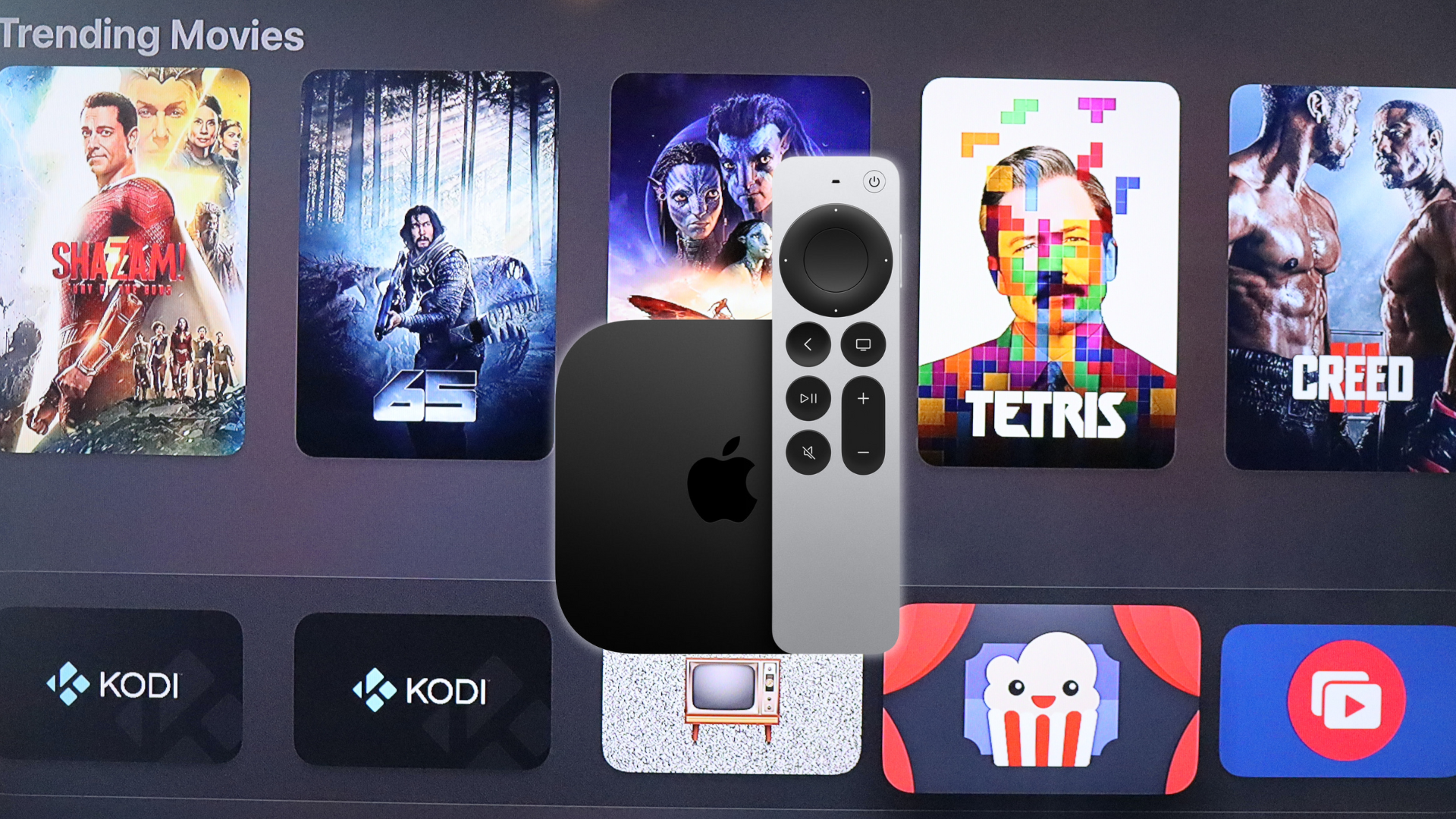Install Kodi on Android Box
Hello Everyone and Thank you for stopping by our blog, Install Kodi on Android Box. We are Devices (D3vicx), and we specialize in helping people watch Free TV Entertainment on premium streaming devices.
This blog is for people who are looking for the best Kodi Builds in the Fall of 2023 heading into 2024. Can we say it, yes Kodi is still alive and so are all the builds and add-ons you can load onto your device.
How to install Kodi on your Android Boxes? We created the Digital Handbook: Unlimited Kodi Builds for Android Boxes and Fire Devices where we will teach you how to install, work, and use Kodi to the fullest.
These Kodi Builds will cover over 50,000 Live International TV Channels, Live Sports, Live Pay-Per-Views, Movies, TV Series, Anime, Music, Arcade, and More. Most of these Kodi Builds have Replay for Live Sports Events and Pay-Per-Views. Say goodbye to DVRs unless you want to add the Live Event to your personal collection.
Each Kodi Build is different so some will have things others will not have like an Adult section.
There is one that is just all Sports and Pay-Per-Views, only one way to access Movies and TV Series.
This video replay is right from a Kodi Builds we have in the shop right now.
We here at D3vicx have been working hard on this Digital Handbook for everyone. The Unlimited Kodi Buids is pretty much the same for all Android Boxes, Android TVs, Fire Cubes, and Fire TV Sticks. In this blog, we will let you know which devices work the best and which ones are not as great when installing Kodi.
To gain exclusive access to the Digital Handbook: Unlimited Kodi Builds guide, you can do so through our Patreon subscription. For just $100 per month, you'll receive a new Kodi Build download every month.
Enjoy straightforward and user-friendly guides that we regularly update. Download and keep the ones that match your preferences, and feel free to cancel your subscription at any time.
Shop Now > Discord >
Best Streaming Devices for Kodi Builds
These streaming devices are powerful enough to hold at most four Kodi builds from our Digital Handbook: Unlimited Kodi Builds.
Other streaming devices are budget-friendly but will still get the job done and hold two Kodi Builds.
Check out our Top Devices picks below.
Nvidia Shield Pro 2019: hands down is the best streaming device for Kodi an amazing Open Source app. With this Nvidia Shield Pro, you have 16GB of space and the NVIDIA® Tegra® X1+ processor with a 256-core GPU and 3 GB of RAM.
We will give you the best Kodi builds of 2023 to add on. With a clear run-through of how these Kodi builds work today. You will have access to everything even the Arcade.
You will need a gaming controller, Xbox is recommended in this build if you plan on using Arcade. With this Kodi build, you should be good.
Android TV or Sony Bravia TV: can I say more? You are getting so much power and GB space with a Television, I don’t even think it’s fair. Once you load a Kodi Build for your Android TV and load these builds onto it, your Android TV or Sony Bravia TV will be a beast. Giving you the power to stream Live TV, Live Sports, and Live PPVs with ease.
MeCool KM6: this device I see others love but I’m not sure if I’m one of them. It’s pretty cool packing 64GB in Flash and 4 GB of RAM. You can add more to this device just like you can with the Nvidia Shield TV Pro. Now on this device, the Kodi Build will run smoother because of all the space, RAM, and WiFi 6.
TiVo 4K: Now this TiVo 4K is great for something like this, Digital Handbook: Unlimited Kodi Builds. Due to the limited amount of space and power on this device. The Kodi build is going to work best on this budget-friendly device.
You don’t want to add too much onto this device because then it just slows down and you will find yourself cleaning it all the time. So with Google TV, I think Digital Handbook: Unlimited Kodi Build is the best.
Mi Box 3 or Mi Box S: are my favourite budget-friendly devices alongside the TiVo 4K. But with the Mi Box, you can add in more storage giving you more room to grow the device. Will the device itself last with the Digital Handbook: Unlimited Kodi Builds, yes for years to come?
Fire TV Cube 3: This is Amazon’s most powerful streaming device on hand. Nothing else will beat this. I believe this could hold up to four different Kodi Builds from the Unlimited Kodi Builds classes.
Make sure the Bit is 32 and not 64. This streaming device is not a Nvidia Shield Pro 2019. Don’t let people lie to you and tell you this Fire TV Cube 3 has all this power when it does not. It’s solid and should last you about a good 2 years at the most for a streaming device.
Fire TV Stick 4K Max 2023: I hear the problems with this Fire TV Stick 4K Max already. The worst part, it just came out last month. Be careful with this streaming device, for every update it slows the device down by a good 20% in speed which sucks.
I don’t trust the 16GB of space on this device but give it a try. I wouldn’t put more than just two Kodi Builds on the Fire TV Stick 4K Max 2023. The RAM is not there with this streaming device at all.
Shop Now > Discord >
Can I load Kodi onto the Apple TV 4K?
Yes, you can but we don’t offer it in the Digital Handbook: Unlimited Kodi Builds guide. With the Apple TV 4K you can only load Two Kodi Builds onto the device.
From there you are using Kodi 19.5 and not a lot of Builds work on that system. We were lucky to find a code with a ton of builds that do work on Kodi 19.5.
For Kodi 20.2 we keep our number 1 Kodi Build for that one. If it was easy like the Android and Fire device this would have been added to our list as a great device to use.
But since you can’t just load Kodi without all the other IPAs that come with the Apple TV we keep it off of the list until we can find a way to install Kodi on its own.
If you want a Jailbroken Apple TV 4K, you’ll find them in our shop. Our Jailbroken Apple TV 4K unlocks a world of content with 50,000 Live TV Channels, Movies, TV Series, Anime, Live Sports, Pay-Per-Views, and Arcade. We do recommend the PS5 controller when playing Video Games.
Free Priority Shipping have the device in your hands within 4 Business days.
Shop Now > Discord >
In Conclusion
The Tv Guide on the Kodi Build
Now this Digital Handbook: Unlimited Kodi Builds will work on any Android Box. But it’s not a start-finish kind of class, it’s just to teach you about Kodi and its builds plus add-ons and how it all works. This is something simple for people to use now.
Kodi is a great Open Source application to start learning with and Plex is right behind it. You can head over to our shop and order your Digital Handbook: Unlimited Kodi Builds now. Sign up for our Newsletter below and get the Video Class: Load Kodi today for $100.
So go ahead now, grab your Android box or Android TV, and start the Digital Handbook: Unlimited Kodi Builds today.
Shop Now > Discord >
Related Post: How to Jailbreak for Android