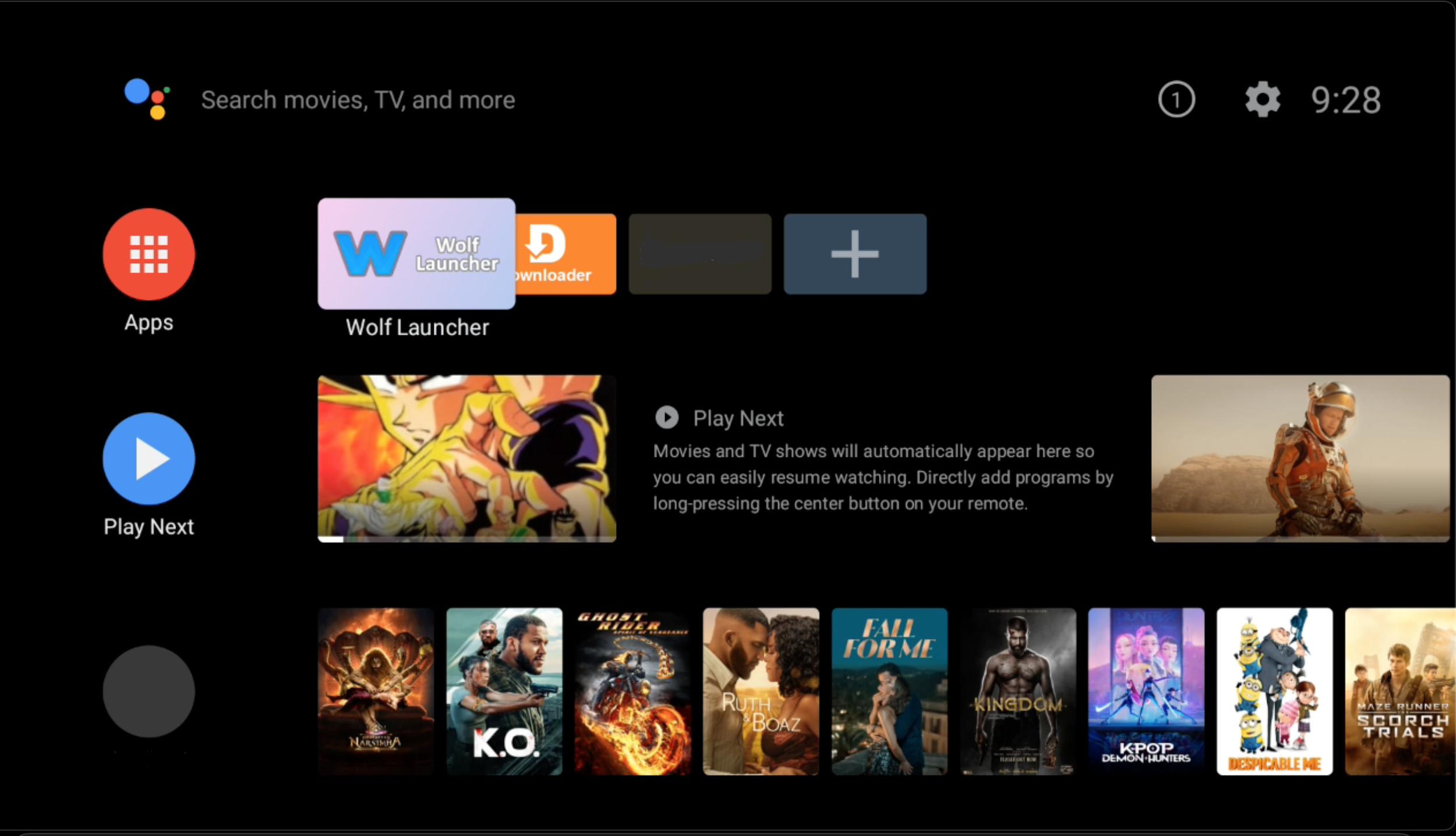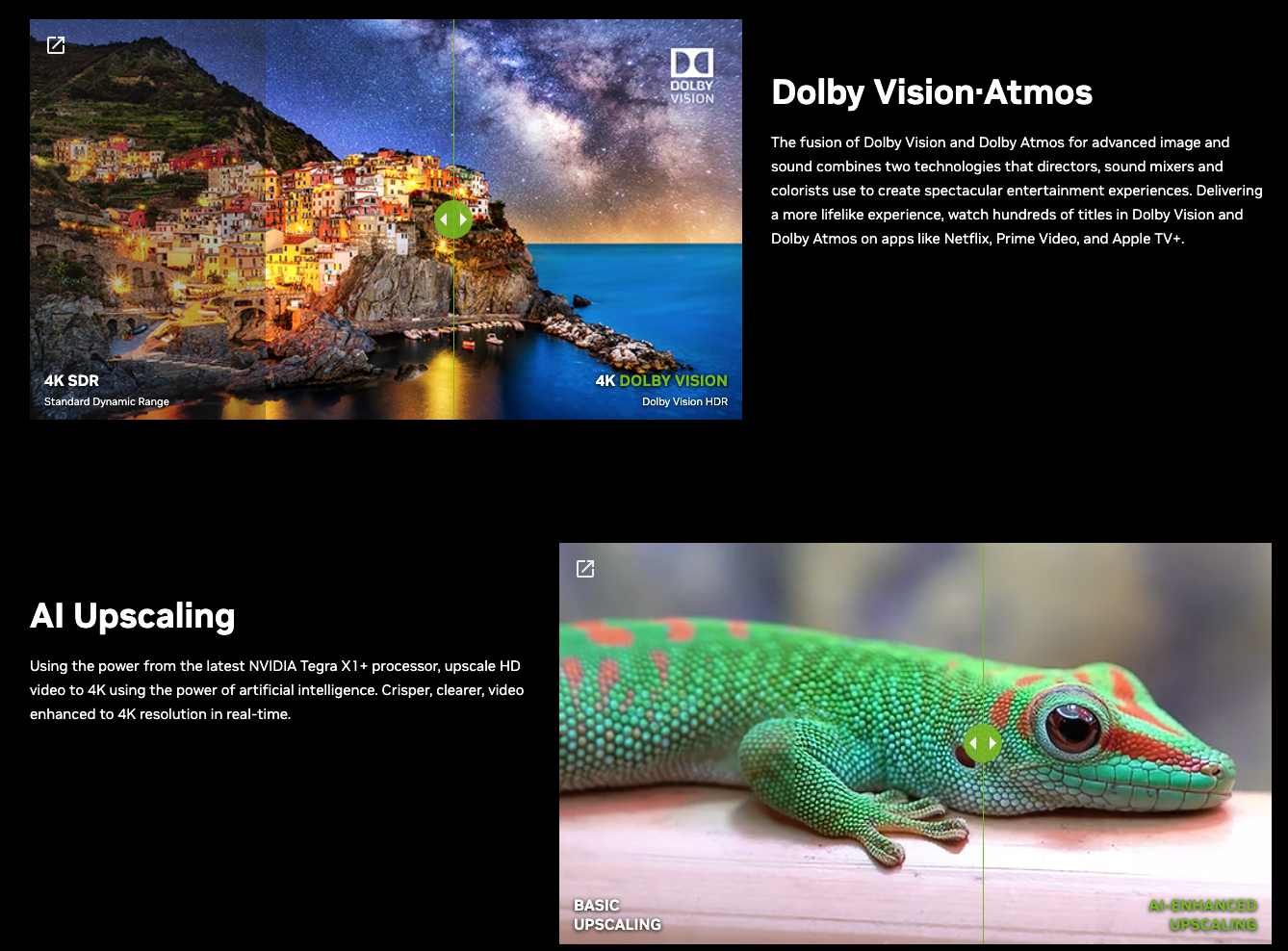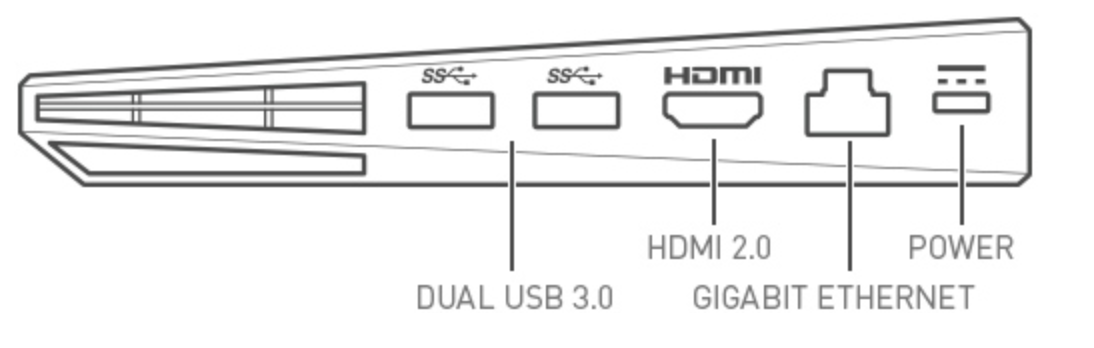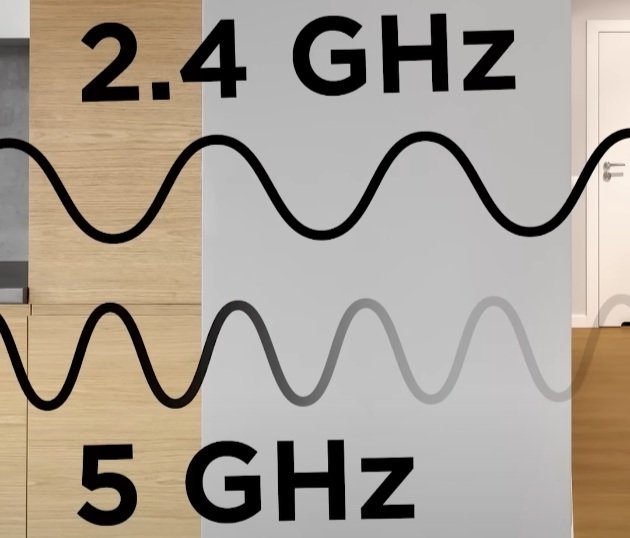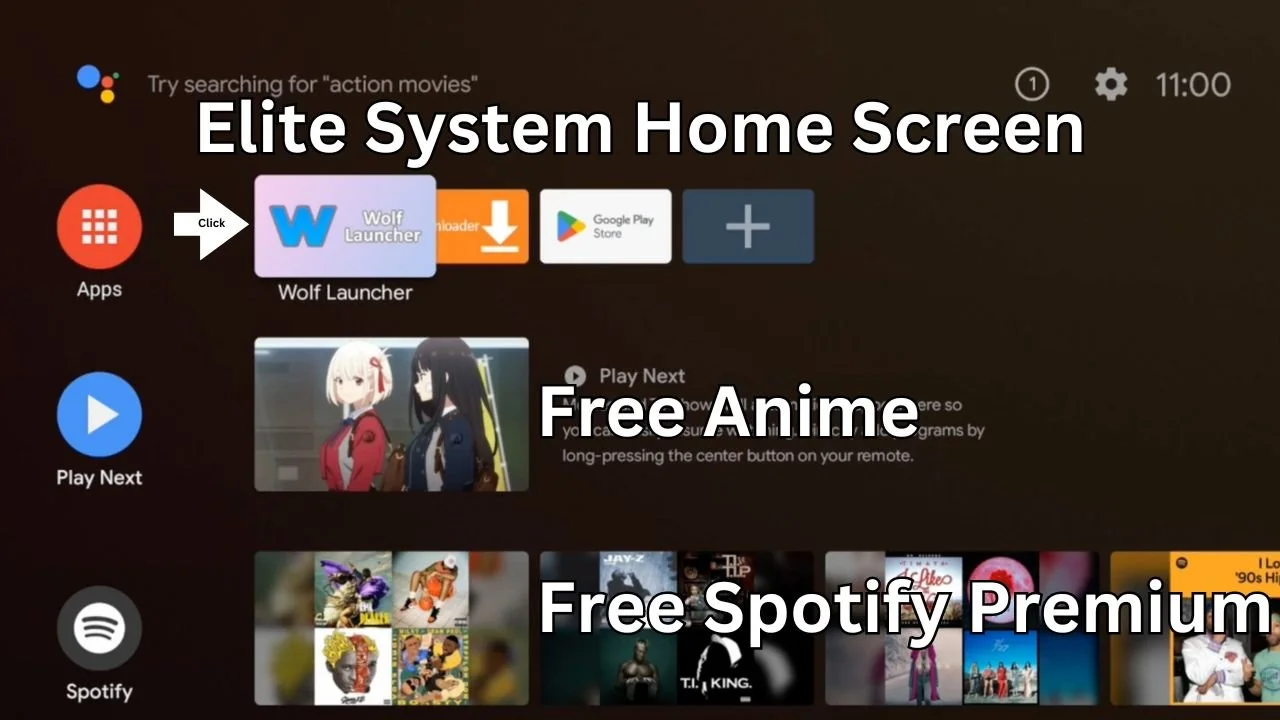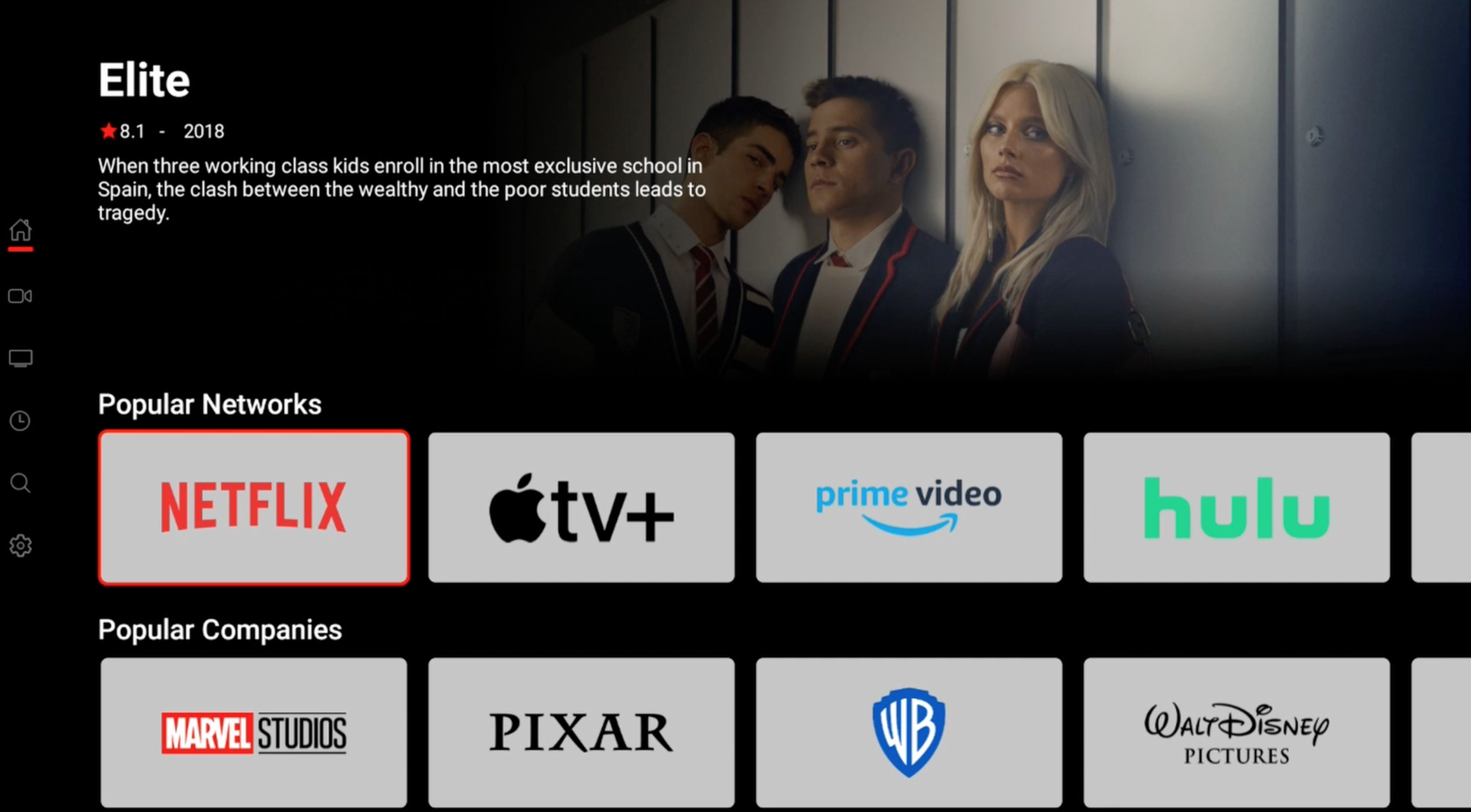Nvidia Shield TV Pro vs. Fire TV Cube 3: Which Is Better in 2025?
🔄 Update: July 2025
If you’ve been out of the loop, let us catch you up.
We’ve discovered that Amazon Fire devices are not built for sideloading APKs that are not found in the Amazon App Store and have to be manually installed.
This is the main reason why users experience buffering, crashing, and slowdowns over time.
Here’s what’s happening:
This summer, Amazon began blocking sideloaded APKs across all Fire devices. With every system update, more and more APKs stop working. And to make matters worse, for every YouTuber sharing a workaround, there’s an Amazon employee watching, patching those loopholes within a day or two. In other words, they’re feeding Amazon exactly what it needs to shut things down.
The core issue? People are trying to force something to work on a platform that simply wasn’t built for it.
Amazon Fire devices run on a 32-bit hardware and OS, technology that’s over 40 years old. That means they can only process up to 4GB of data at a time. Fire devices come with about 5GB of usable memory, but once you install these sideloaded apps, that number drops fast, often down to 2GB or even 1GB. That’s not nearly enough to handle APKs, which are data-heavy and resource-intensive.
Read more in our blog, Is Your Streaming Box Built to Break? The Real Reason Why Cheap Streaming Devices Buffer.
Shop Now > Discord >
The Better Alternative: Open-Source Devices
If you want performance, stability, and longevity. A device that doesn’t buffer, the answer is simple: go open-source.
The Nvidia Shield TV Pro 2019, is the best streaming device for this. It’s built on a 64-bit hardware and OS, with 16GB of storage (expandable via USB or SSD card). It runs APKs natively, without the workarounds or compromises.
Just load them, and they work with no buffering, no crashes, and no headaches, well our version the Jailbroken Nvidia Shield Pro do.
Read more about how our Jailbroken Nvidia Shield Pro: Unlock Endless TV Entertainment.
Shop Now > Discord >
Introducing Our Elite System on the Jailbroken Nvidia Shield Pro
We’ve done all the hard work for you. The Jailbroken Nvidia Shield Pro with our Elite System is a custom launcher that host 55 APKs that work together as one unified platform.
You get instant access to a wide range of paid and free TV entertainment, with none of the common problems of buffering, lagging, constant updates, and no paywalls.
Best of all?
The device runs flawlessly for 3 to 5 years, no software updates ever needed. The Jailbroken Nvidia Shield Pro handles everything, and the APKs update themselves automatically.
If you’re tired of fighting your Fire device, Onn Box, Roku, and any other cheap streaming device it’s time to upgrade to a system that just works.
The device is completely deGoogled and future-proofed like no other. Just click and play.
Shop Now > Discord >
The Original Blog:
Hello everyone and welcome to our blog, Nvidia Shield TV Pro vs. Fire TV Cube: Which Is Better in 2025? This is something I believe it’s time for everyone to know asap. We are D3vicx (devices) and we specialize in customizing and sideloading premium streaming devices to help you enjoy paid TV entertainment for free worldwide.
Yes, the premium streaming devices we work on work worldwide. This is for sure my favorite subject and will always be, which streaming device is the BEST in the world?
Not only are we going to tell you which is the King of all streaming devices, but we are also going to go into details of the software both the Nvidia Shield TV Pro 2019 and Fire TV Cube 3 2022 are pushing. Learning about the software and hardware of both devices is going to easily give you a clear winner.
On top of that, I’m going to go into more detail about how you can customize both devices and gain total control over one. The other one, you have no control over, the company that pushes that streaming device has all the control and power, sorry. These are the real things you want to look into when buying your next streaming device.
At D3vicx, we use our imagination to make our Nvidia Shield TV Pro special. We test it in magical ways others don't know exist, like loading tons of extra APKs. This helps us make sure it works great for you! We are about saving you TIME and money with the best streaming device that is designed to last for 3 to 5 years.
No selling you the new toy that’s out for a kickback of 3% on that JUNK device. Yet, I’m calling out some of you YouTubers, bloggers, and Reddit users.
Let’s go one-on-one and customize some devices to see which streaming device is King of all the devices and who should be giving advice to people on the subject matter.
Just playing, I like to have a lot of fun in my blogs and I love loading devices. All the crazy things that pop up in my imagination I can easily find a way to bring it to life on these streaming devices, it’s like magic.
If you're going to let what you do be based upon what you hear, you better make certain the people who are giving you the advice are getting PHENOMENAL RESULTS! —Bob Proctor.
We can tell you that right now. We are getting PHENOMENAL RESULTS with these devices!
Let’s get right into it.
Shop Now > Discord >
Sign up for our Newsletter
Before you go any further, you should join the cult of free streaming we’re building—just kidding about the cult (or am I?).
We’re a community of smart streamers who believe in paying only for the fastest internet possible while streaming everything else for free on our Jailbroken Nvidia Shield Pros. Let’s be real—we’re all trying to get rich, and if a Billionaire like LeBron James doesn’t pay a monthly fee, why should we?
But we’re not just talk—we put in the work so you don’t have to.
Try Us Out
Sign up for our Awesome Newsletter, and we’ll hook you up with FREE Spotify Premium—on us.
Here’s how it works:
✅ Sign up and check your email
✅ Confirm your subscription
✅ Download Spotify Premium for free on your phone or tablet
Heads up: This is not for Android TV—that’s exclusive to our Elite System on the Jailbroken Nvidia Shield Pro.
This is the real deal. I’ve been rocking Spotify Premium for FREE for 5 years now—see I told you we are getting PHENOMENAL RESULTS.
👉 Sign up now and start winning.
Shop Now > Discord >
Why Choosing the Right Streaming Device Matters
Think about your life a year from now. One of these devices is going to give you a hard time and have you online every other day looking at videos and reading endless blogs on how to fix the buffering and lagging. While the other one, will just work. The one that will just work gives you access to it all and easily streamings 4K, HDR, and Dolby Vision links, how?
Well, if you have 1GB of internet the premium streaming device when plug in to the ethernet will give you the whole gigabyte.
See, from what I learned is that one of these streaming devices only has 100Mbps, while the other performances in 10Mbps, 100Mbps, and 1000Mbps. I have 300Mbps when using a renter router, so I was only getting the 100Mbps when I plug in the ethernet cable. And trust me, for the greatest performance on that device you want the ethernet cable plugged into these streaming devices directly using a CAT 6 ethernet cable.
When using my own router I bought, my speeds for the ethernet plug in went up to 480Mbps. On the device its showing me I can get the full 1000Mbps if I had that plan with my internet provider. Which I don’t, I’m not even sure what my speed are supposed to be really but I do plan to upgrade them to 1000Mbps.
See WiFi 5, and WiFi 6 can’t leave the room.
WiFi is good and cool but it sucks when traveling and even worst for WiFi 5, 6, 6E, and 7 never traveling through the walls. Only 2.4GHz travels the furthest and through walls.
But remember also, don’t use the router your internet provider is renting to you, it terrible. Go ahead and check out this blog for the greatest internet router in the world, best part it’s under $200 and you can match a travel router with it to access your home internet anywhere in the world.
Yes, we are those kind of tech people. Thinking ahead of it all. But please don’t confuse this with future proofing, I don’t believe in that right now. When you buy something that is premium you are future proofed.
Related Post: The Best Router for Streaming and Gaming for 2024 to 2025
Shop Now > Discord >
Who is the best between the Nvidia Shield TV Pro 2019 and the Fire TV Cube 2022 when streaming in 2025?
What you are about to learn is going to hurt your feelings. So go ahead and get the tissues out now. If you just bought the worst streaming device in the world, it’s not too late to take it back.
Stop going on YouTube and Reddit listening to people who can’t even show you proof of why something is good or bad. Check out our videos on our YouTube Channel were we show you it all. Well, we show you want we can without getting another strike.
Nvidia Shield TV Pro Features and Advantages
The Jailbroken Nvidia Shield Pro
I want to first let you know, every single Nvidia Shield TV Pro 2019 we get our hands on is the ultimate solution to your streaming problems.
A Nvidia Shield TV Pro 2019 customized by us works forlessy with no buffering and lagging as long as you plug in your ethernet cable. This way you have a luxury experience with the Jailbroken Nvidia Shield Pro you pick up from us.
The issue that can come with buffering and lagging on the Nvidia Shield TV Pro 2019 is all from Android 11 and bad internet from your provider. So please, make sure you have at least 100Mbps and don’t use WiFi. If you have to use WiFi think of WiFi 2.4GHz. Why? Because WiFi 5, doesn’t travel through walls to well and the Nvidia Shield TV Pro 2019 doesn’t work with WiFi 6.
We flashed the system and downgraded it back to Android 9 v8.2.1. This is part of our system so it’s a habit. On top of that, there is no better software system than the Nvidia Shield TV Pro 2019 running Android 9 v8.2.1.
Let’s get into why this is the BEST software system.
Control, we have complete control over the Nvidia Shield TV Pro. We can block popups asking me to update to Android 11 and no, it will not automatically do it. I have to go into the system and block it.
We can completely customize the Home Screen, so if I want no ads, there will be no ads. As shown in the photo to your right. We control everything the device does. Nothing automatically updates without me going into settings and updating it.
The best part is that you can remap buttons to where you want them to go. With our Jailbroken Nvidia Shield Pro, the Netflix button is always remapped to our Elite System.
When it comes to the Nvidia Shield TV Pro 2019, you completely control the device. You don’t need to be signed in but for safety, you should be. I say that and I never sign into my device myself because everything is just sideloaded to test out. On top of that, we load our Elite System which is a customized launcher hosting 55 APKs. These 55 APKs give anyone access to all paid TV entertainment for free worldwide.
You can go into settings and turn on the Developers Option. You can speed up the device to respond as quickly as you snap your fingers. Turn on file transfer over the Network, and even push new Apps or APKs onto the expanded storage to leave room on the device itself.
The Nvidia Shield TV Pro 2019 is running NVIDIA® Tegra® X1+ processor with 3GB RAM with 64-bit hardware plus operating system and 16GB of storage with the ability to expand. You can use the Nvidia Shield Pro as a Plex Server, hooking it up to an SSD or NAS Drive. The Nvidia Shield Pro will play the middleman and yes, you need a computer to complete the Plex Server setup at first. The Nvidia Shield Pro has AI Upscaling for your older videos, playing them in higher quality.
I haven’t even gotten to Hyperspin and RetroArch for gaming. We offer 3 ways of Gaming, the first is an all-in-one APK with the Emulators and ROMs. The second is through Kodi with Arcarde, also an all-in-one, and the third is for you to download 200GB of ROM with Emulators and have it run through Hyperspin or RetroArch. The imagination is everything when you have such a powerful device in hand.
I highly recommend if you are going to push this device to the max, plug in that ethernet cable. It’s a lifesaver. With the APK device cleaner we have on our Elite System buffering and lagging is never an issue. No VPN is needed, one is built-in with the AdGuard I love so much. If you do use your own VPN, remember the AdGuard will be turned off and you have to turn it back on but it will then turn off your VPN.
Shop Now > Discord >
Fire TV Cube Features and Limitations
This is my biggest issue with all Amazon Fire streaming devices an that is they run on a 32-bit operating system. Do you understand that the 32-bit OS came out back in the 1980s, that is 40 years old.
Meaning they are designing streaming devices to buffer and fail, yes even the Fire TV Cube 3. When you are trying to stream 4K, HDR, or Dolby Vision, these take tons of gigabytes to process.
It all comes down to the amount of memory they can address. A 32-bit system references 2 to the 32nd power bytes of memory, which equals about 4 gigabytes. In contrast, a 64-bit system references 2 to the 64th power bytes of memory, which equals 16 exabytes—that’s 4 billion times more memory than a 32-bit system.
16 exabytes is so massive it’s virtually unlimited for most purposes. Eight years ago, this was especially true when streaming devices didn't require as much power as they do now.
Here’s how it works: In a computer—or in this case, a streaming device—data or programs need to be loaded into RAM before they can run. Data is first stored on the slower hard drive and then transferred into the faster RAM. Once in RAM, the CPU can access the data and run the program.
For a 32-bit system, the 4-gigabyte memory limit may not be enough to hold all the data the CPU needs, which slows things down. When the RAM is full, the system compensates by storing data on the slower hard drive. This extra step—constantly moving data between the hard drive and the CPU—causes delays, making the streaming device buffer and lag.
Let us talk about the Amazon Fire TV Cube 3. No, I’m not going to totally trash this streaming device, it is 100 times better than a Firestick but it still has its problems. I have no clue what FireOS system they are on at the moment, something like FireOS7. The key point is that you can’t downgrade the system.
At one point in time, you could block updates from Amazon but not anymore, all Amazon streaming devices and TVs will update automatically. They are letting you know, they control that device, not YOU.
It reminds me of the poster, Uncle Sam Wants You. APPLE doesn’t even hold a tight grip on their streaming devices like that. Due to all the upgrades on Amazon devices, they have blocked about 25% of the APKs we use in our Elite System. That’s a lot, I’m not even sure how they map the APKs to block them to explain Launcher Manager is completely blacked out but not Wolf Launcher. From there I tried to add on my mod version of Plex and it doesn’t work. I’m not sure if Plex is in the Amazon App Store or not.
You can no longer remap the buttons on the remote. Every way I could think of or even find on remapping has been blocked 100% in 2024. Yet, these YouTubers and bloggers keep telling you to buy these trash can streaming devices.
Why?
Well, when you click on their link, they get a kickback of the sale. To me, the Amazon Devices are JUNK and I will not be telling anyone to order them for a 3% kickback. You are going to get my honest opinion on the Amazon Fire TV Cube 3 and it’s not going to be pretty I tell you that right now.
Did I destroy that whole device in one paragraph? It looks like I did.
I have nothing against Amazon streaming device but I would love for people to stop lying to you all saying an Amazon device beats out NVIDIA. That is a joke in the worst way, and all for a 3% kickback makes it worst. Like I said before, if you are going to just do what these YouTubers say, you better make certain they are getting PHENOMENAL RESULTS.
And you know what, I bet they are not. Will we here at D3vicx one day join YouTube full-time? I wish but I’ve already gotten a strike for trying to share 200GB of Free ROM for Hyperspin. I can only imagine what they would do if I showed you 55 APKs on my Jailbroken Nvidia Shield Pro.
Shop Now > Discord >
Common Streaming Problems: Buffering, Lagging, and Compatibility Issues
When you look up common issues with any streaming device on the market, people will say buffering and lagging are at the top of the list. For some streaming devices—especially budget-friendly ones—I can see why this happens. They’re designed that way.
What? Yep, they are intentionally built to lure you in with a low price, become part of your daily routine, and then fail on you—on purpose.
The goal is to get you hooked on their system. Since they’re cheap, when they inevitably start lagging or stop working, you’re more likely to replace them with the latest version. This is a sneaky sales tactic, and unfortunately, it works really well on people.
These companies push their products hard through social media, paying influencers a commission to promote them. That’s why you see so many YouTube creators hyping up these trash-can devices—because they’re getting a cut from Amazon every time you buy. And how do they justify it? By saying, You’re supporting their channel.
The funny part? I don’t believe most of these creators even use the devices they’re pushing, at least not full-time—or maybe not at all.
When it comes to a real, reliable streaming device, most of these YouTubers actually use the Nvidia Shield TV Pro 2019 as their main system. But are they going to tell you that? Nope—because they don’t get a commission from it.
Now, to be fair, the Nvidia Shield TV Pro 2019 does have its own issues—mainly the Android 11 software update, which is complete garbage. But the good news? It’s easy to fix.
All you have to do is flash the system and downgrade back to Android 9 (version 8.2.1). You can grab the necessary files directly from NVIDIA.com and restore your device to its best-performing version.
Once that’s done, buffering and lagging will be a thing of the past on the Nvidia Shield TV Pro 2019. Oh, and don’t forget: Always plug in an Ethernet cable for the best streaming experience. Go for a CAT 6 Ethernet cable for maximum performance.
Shop Now > Discord >
Nvidia Shield TV Pro 2019 vs. Fire TV Cube 3: Performance in 4K, HDR, and Dolby Vision
No Ad Home Screen
What is the number one problem you hear about with streaming devices? Think about it really fast, give up yet?
Buffering, is the number one issue with streaming devices and do you know why?
Cheapness and bad software are the reasons why. So we all know the Nvidia Shield TV Pro 2019 has a fan. This fan helps cool off the components inside the device keeping them from warping.
Looks like the Fire TV Cube 3 doesn’t have a fan. But it has enough space for better ventilation, the only problem is the components can still warp causing buffering.
Below we are going to go into more details you need to know about both devices before you buy. I will say this to you, “When you buy cheap you buy twice.” Stay focused on which device solves your streaming problem, not the price. You could end up paying double the amount if you had just bought the premium problem solves first.
Shop Now > Discord >
Price Comparison: Value for Money in 2025
Think about this—you spend $40 on a budget-friendly streaming device. Six to eight months later, it starts acting up, so you replace it with another $40 device. Fast forward four years, and you've spent over $320 on the same unreliable junk.
And that’s not even counting the hours wasted searching for fixes that never actually solved anything. If you added it up, you might have lost four full days of your life troubleshooting a device that eventually ended up in the trash.
Now, compare that to investing $150 to $200 upfront on a premium streaming device. It lasts 3 to 5 years (or longer), saving you from frustration, constant replacements, and wasted time.
With a sideloaded premium streaming device, you’re also saving $10,000+ a year in paid TV entertainment. That’s less than a 10th of the price for unlimited value.
The truth is, buying cheap means buying twice—or even four or five times. Premium is worth it in the long run.
Shop Now > Discord >
Which is Future Proofing Streaming Device
I don’t believe in future-proofing—at least, not in the way most people think. It’s just another way to stress about whether something might become outdated. And when it comes to technology, future-proofing is expensive.
Take the Netgear (RS700S) Nighthawk Tri-Band WiFi 7 Router—it launched at $799 and is now down to $599. Sounds like a big deal, right? But here’s the catch—there’s already a better router: the Flint 2 by GL.iNet, with the Flint 3 dropping in Q2 2025.
But do I care about WiFi 7?
Not really. None of my devices even support it. And when things go wrong, good old WiFi 2.4GHz is still the most reliable—it works everywhere, unlike WiFi 5, 6, 6E, and 7, which struggle with walls and distance.
If WiFi 6 and 6E can’t even cover a full room, imagine how short WiFi 7’s range is. Instead of chasing the latest tech, you're better off getting a solid 1Gbps internet connection, hardwiring with a CAT 6 Ethernet cable, and using a Flint 2 router with Plume Pods for the best performance.
Look to the future when it’s about changing your life for the better—not just chasing upgrades. Hope brings incredible things. Worry doesn’t.
Shop Now > Discord >
Final Verdict: Nvidia Shield TV Pro or Fire TV Cube 3?
I stopped by Best Buy the other day to grab the last few Nvidia Shield TV Pro 2019s they had in stock. While I was there, I finally got a look at the Fire TV Cube 3—and wow, my jaw hit the floor. That thing is tiny. The remote was bigger than the device itself! And let’s be real—the Nvidia Shield Pro blows it out of the water.
With a device that small, it doesn’t have a fan but it could fit a tiny one. And in 2025, no one should be buying a Fire TV Cube 3. Sure, it’s $40 to $60 cheaper, but that discount isn’t worth it when you compare performance. The real deal-breaker? The operating system (OS).
The Fire TV Cube 3 runs on a 32-bit OS—technology that’s 40 years outdated. If you put it side by side with an Nvidia Shield TV Pro, the difference is obvious. And to prove it, I’m dropping an APK in this blog that lets you check if your Android device is running a 32-bit or 64-bit OS. If you see 32-bit, that’s your sign to stop buying cheap.
Cheap streaming devices are designed to fail—and all they do is send you online every other day looking for fixes that won’t last.
Now, on to some good news—the Nvidia Shield TV Pro just got an update: Experience 9.2. Am I updating mine? Nope. And you shouldn’t either if you’re still on Android 9 (version 8.2.1) because nothing is wrong with the device.
Nobody’s hacking your Shield Pro—I’m not even logged into my Google account on mine.
Why would I be?
I only use the Elite System we loaded onto it, so there’s zero reason to worry about a security patch. Let’s be honest—these companies aren’t trying to "protect you." They’re just slowly trying to kill sideloading. And if they really wanted to stop it, they would have done it by now.
Shop Now > Discord >
User Experiences: What Reviews Say About The Jailbroken Nvidia Shield Pro
Far Superior Setup
“I have other Nvidia boxes and tend to load my own programs but your setup is far superior to anything I could put on the box.”
-by William Argan
Happy Streaming Away
“The best product I’ve used in quite some time. No issues since I plugged in. Just been happy streaming away. I would always recommend the Nvidia Shield Pro by you guys as it’s the best in my opinion.”
-by Wislar Honorata
Shop Now > Discord >
Join our Discord Community
Not many Jailbroken Device sellers have a community for likely-minded streamings. We first started Discord for the buyer to have an exclusive support group to come to if they had questions about their new Jailbroken Device.
Then Discord evolved, and people started jumping on to ask us direct questions about the streaming devices we offered.
Everyone was excited to be a part of something cool when it came to streaming. Get information in real-time on Live Events, and know when you need to update.
Building a community is not easy but the people we get to connect with make it worth it. These streaming devices we customize are an out-of-this-world experience.
One just a thought I had when watched the 2021 NBA playoffs to make the most amazing Jailbroken Nvidia Shield Pro and here we are in 2024. D3vicx has the best Jailbroken Nvidia Shield Pro anyone has ever seen.
Shop Now > Discord >
In Conclusion
Give this some thought, the difference in price for a Nvidia Shield TV Pro 2019 is only $60 more now than the Amazon Fire TV Cube 3. That is a lifetime of no headache for only 60 bucks compared to the problems you are going to have with Amazon trying to save $60.
Spend the extra $60, go to our YouTube channel, and flash the device system. Let us show you how to gain full control over the Nvidia Shield TV Pro 2019. From there you can do whatever you like and it will work.
Even take the Nvidia Shield TV Pro 2019 overseas with you and plug it into the internet and your device will work as if you were at home easily.
Shop Now > Discord >
Related Post: Benefits of Owning a Jailbroken Nvidia Shield Pro in 2025