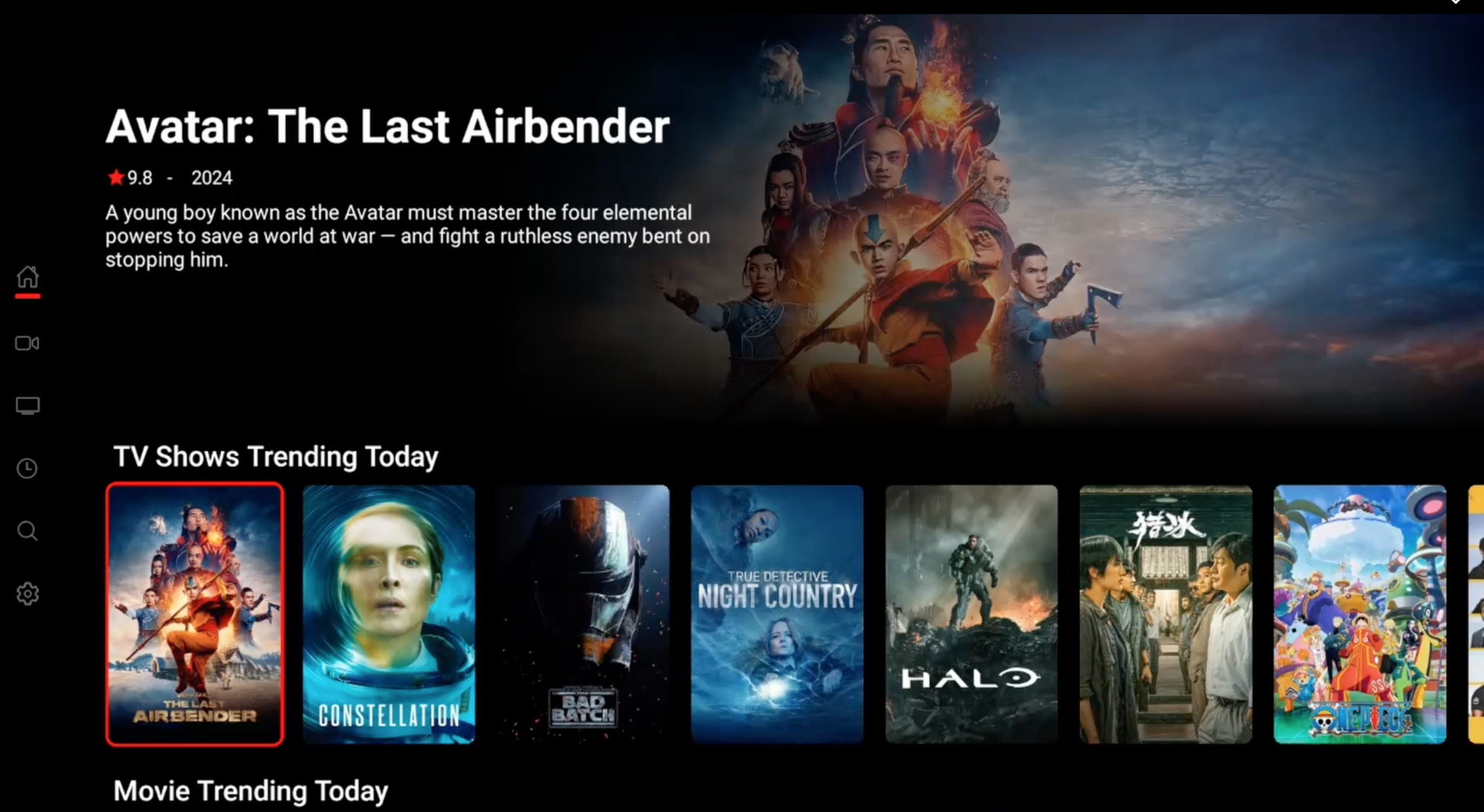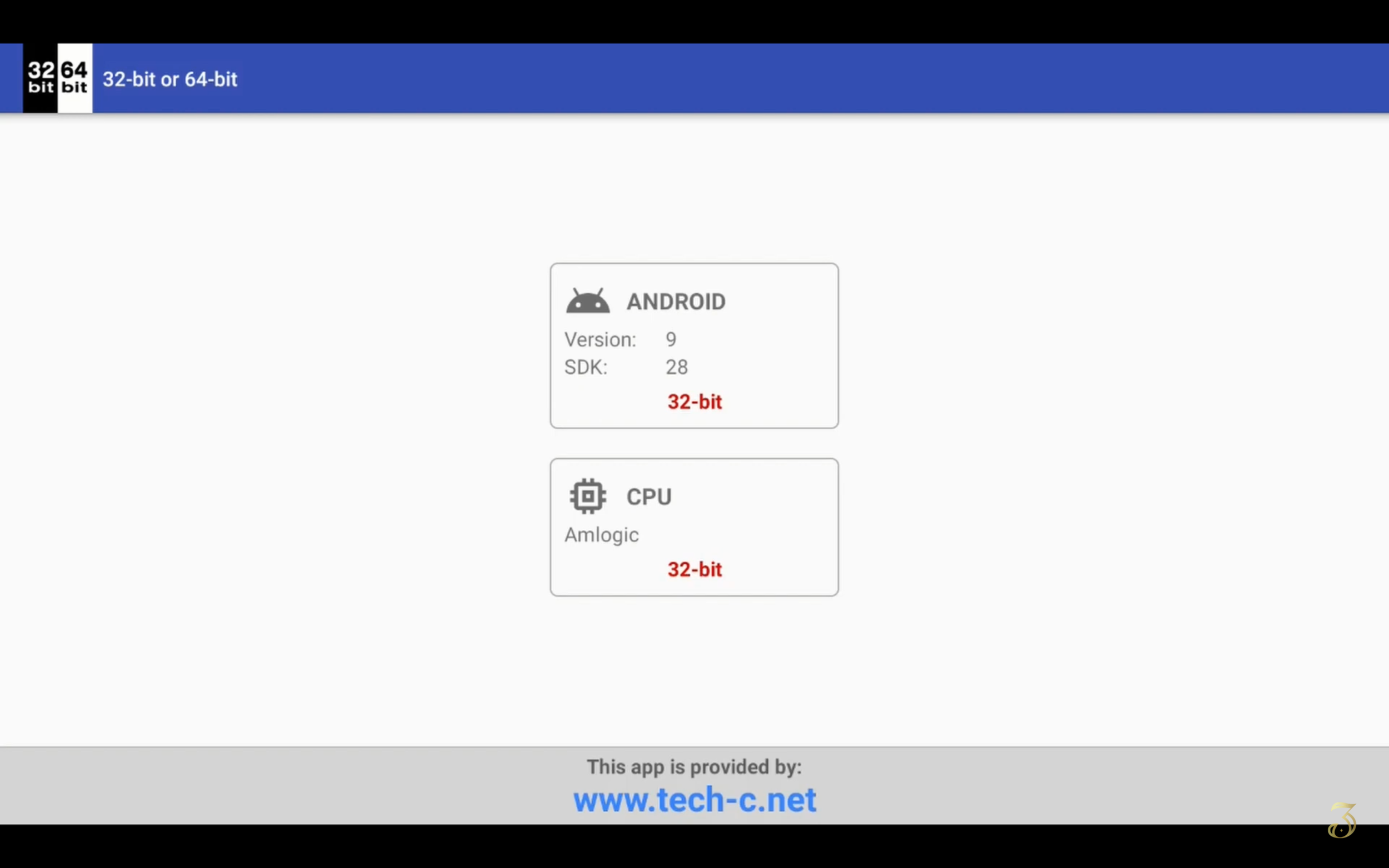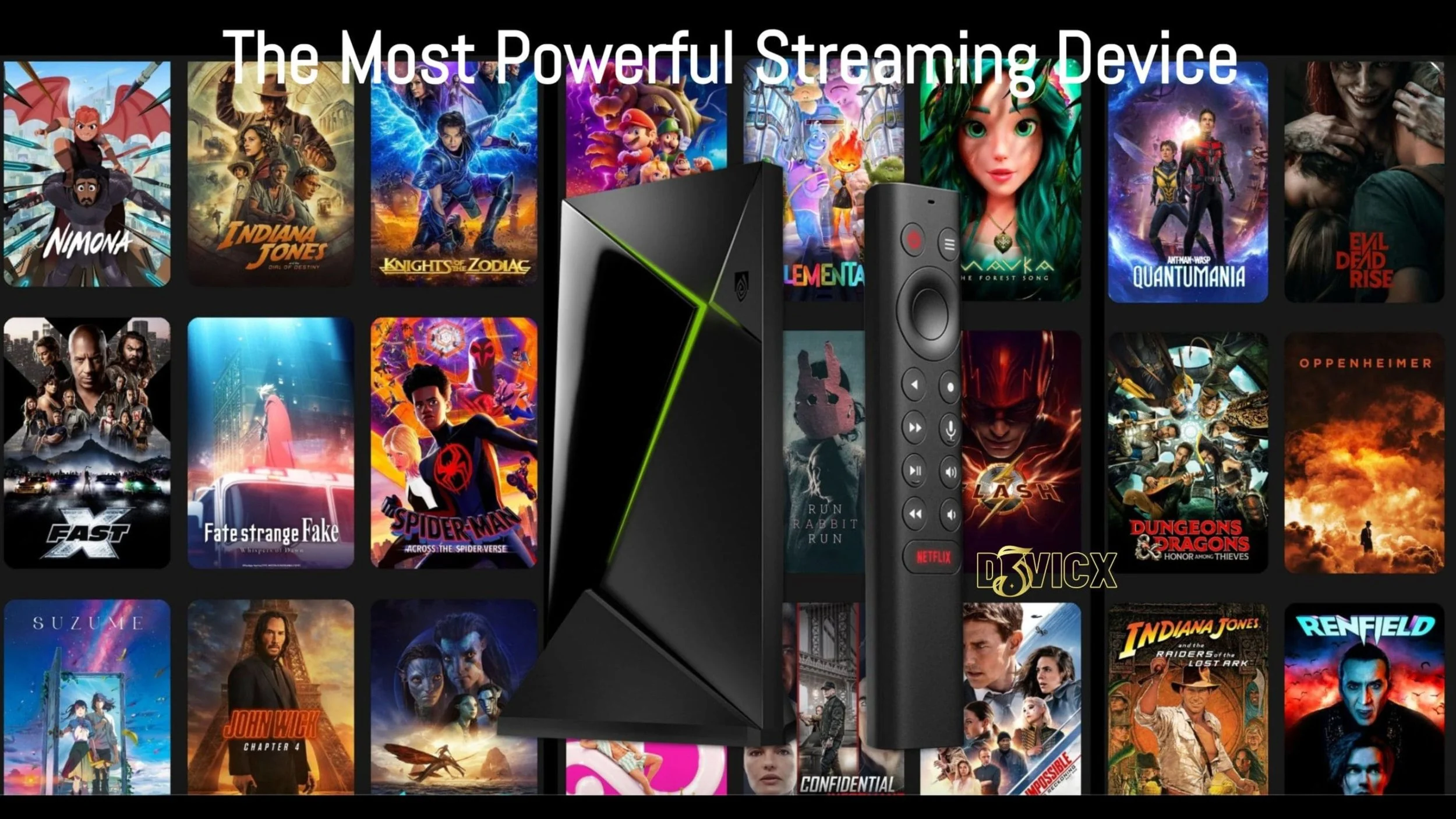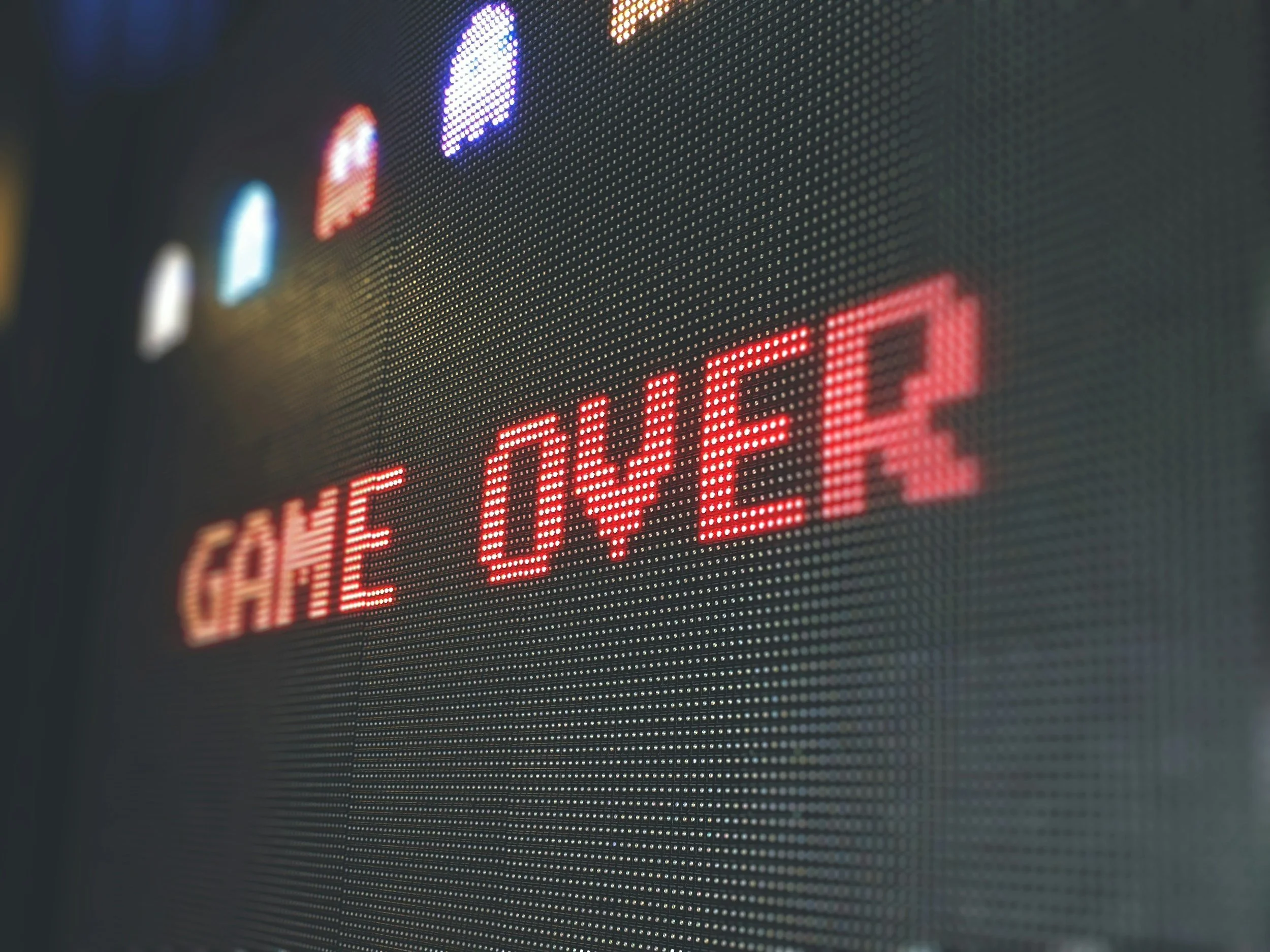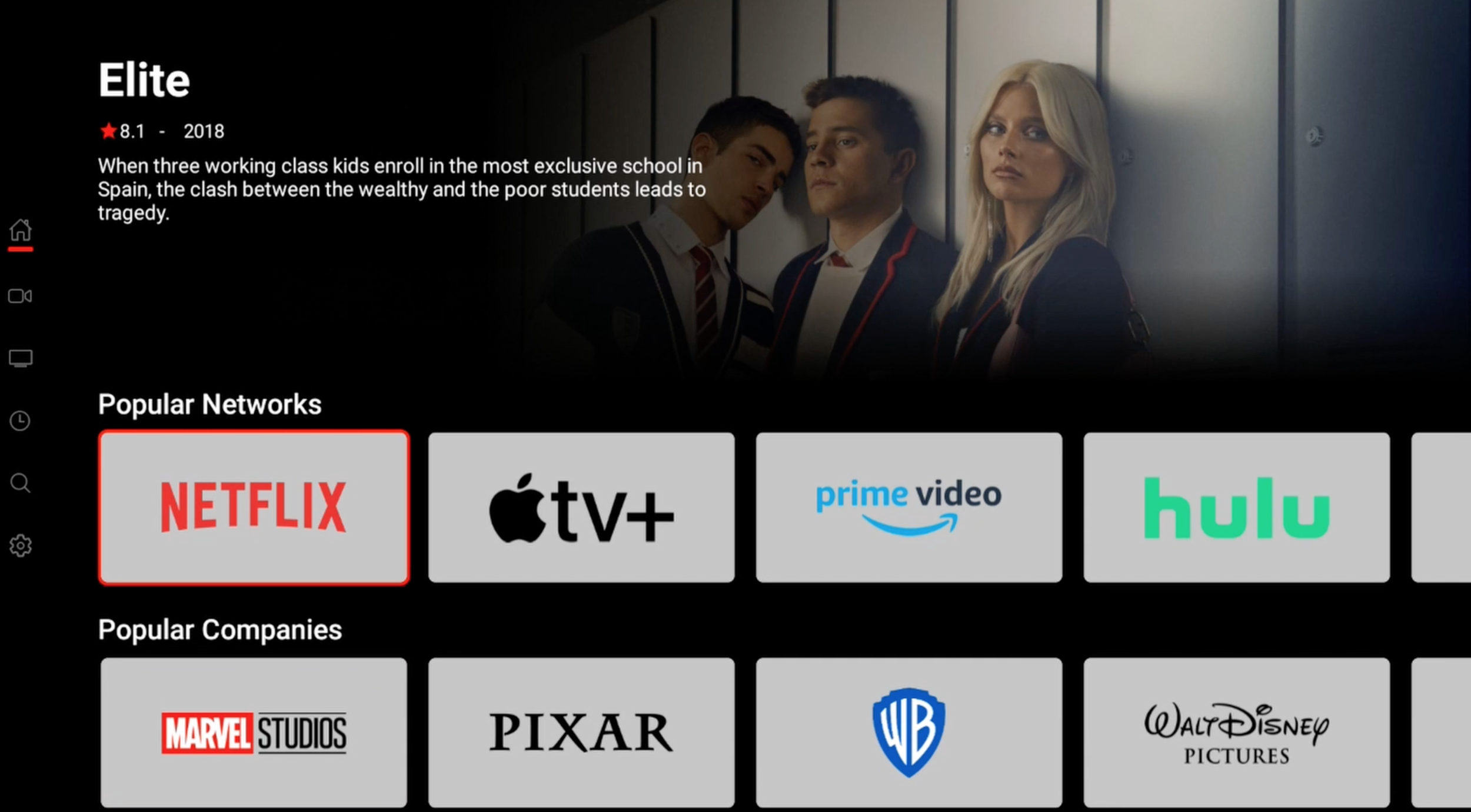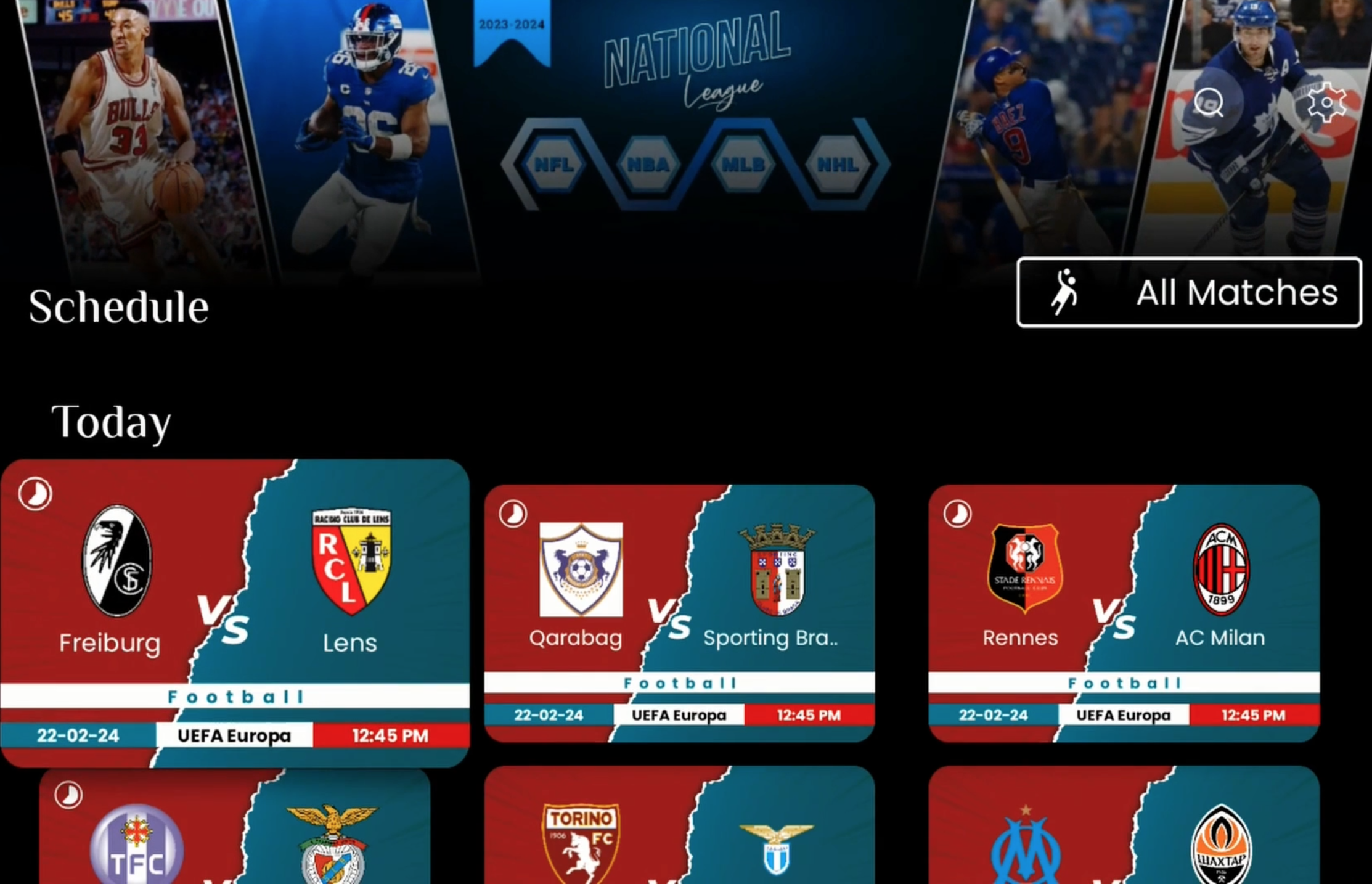Where Can I Send My Device To Be Jailbroken
Hello everyone, and welcome to free streaming or for some looking for how to get my device jailbroken. It’s been two whole years since we offered Mail-Ins. A lot of small things coming together is why we decided to open up Mail-Ins again in 2025. We want you to know this Mail-In offer is a small window of opportunity, from April 21st to July 31st for you to use what you already own — and get it right, the way you couldn’t do on your own.
So in this blog, “Where can I send my device to be Jailbroken”, we are going to cover some rules to get you started before you just send stuff in your device to us to be jailbroken.
Note: Nothing is jailbroken in 2025, technology has come so far everything is sideloaded, even the Jailbroken Apple TVs all sideloaded.
No worries, we got you. We all have to start from somewhere; the only difference is we’ve been doing this 24/7 for a living for the last 12 years. You could say, yes, we are the experts — with our own Elite System that we like to load onto every streaming device we see fit.
Now, below we are going to tell you what you need to know before you order and send in a device that we might end up sending back unloaded. Our Elite System is powerful, and it cannot be loaded onto cheap devices. Yes, I’m talking about Amazon Fire devices.
None of the Amazon Fire devices can handle our Elite System, so please don’t ask. The system is heavy and will slow all Amazon Fire devices down to the point they won’t work. Yes, this includes the Fire TV Cube 3 and the Fire TVs. Also, please don’t try to send us your TV to load. TVs don’t have enough power to hold this system. I haven’t seen a TV rocking a CPU and GPU powerful enough like... ever.
The Kind of People This Is NOT For:
If you are a whiner, complainer, or blamer, this is not for you — and it never will be. If you are not coachable and are not willing to learn how something works (rather than trying to force it to work the way you think it should), this is not for you.
If you don’t have patience, can’t follow directions, or feel that watching the video instructions is a waste of your TIME, this is not for you.
Technology can be very tricky. The way you want something to work doesn’t always work out that way. I like to look at things from a 360° angle until I get that “aha!” moment. I’m not above anyone or anything. Life is about learning — and when you don’t want to take the time to learn, it can be very difficult. That’s technology in a nutshell.
Shop Now > Discord >
Why 2025 Is the Perfect Time to Get Your Device Loaded
So it’s 2025, and the USA is a hot mess. Prices for subscription applications have been on the rise for years and are at an all-time high. On top of that, cable bills are insane — especially here in NYC. I’m talking about last year being $300 a month, and this year it’s $400.
What changed to justify a $100 monthly increase from the cable company? Nothing. It’s the same old mess as before.
This is why so many of you are online researching where can you send your streaming device in to be jailbroken. Well, you are in luck.
I have a question, when was the last time you bought a movie, TV series, or anime series on a subscription app thinking you owned it? I say it this way because when a company decides to shut down that app, you learn the hard way: you don’t get a digital copy of what you bought. You think you have 24/7 access to that movie, show, or anime — when in fact, you don’t.
Don’t believe me?
Ask Funimation customers what happened to their accounts and the anime series they bought when Crunchyroll bought out Funimation. Yeah... they found out they owned air.
J. Cole — cLouds — said it best:
“Don’t buy, subscribe so you can just stream. Your content like rent — you won’t own a thing.”
You own nothing anymore because of these greedy streaming companies. Remember in the ‘90s when you had your own movie collections, TV series on DVD, and CDs? I know everything is mostly digital now, but good grief — if you buy something on a streaming platform, you should get a digital copy you can save to a drive or your own server.
It’s time to take back your power. It’s time to start owning things again.
Now, I’m not talking about going out and building a physical movie collection. I’m talking about building your own server — something you can access anywhere in the world and stream the content you own.
This is especially great for people with older parents. You can install Plex on their Sony Bravia TV, sign into your account, and they can easily watch movies you load onto your server — without having to teach them how to use a complicated streaming device.
And speaking of streaming devices — did you know you can use your streaming device as a buffer to download content onto the device and then transfer it to your server?
This is going to depend on your setup, but the best device for this by far is the Nvidia Shield Pro.
Shop Now > Discord >
Where Can I Send My Device to Be Jailbroken in NYC
New Yorkers, it’s finally time for us to meet. We are D3vicx (devices), your one-stop shop for customizing and sideloading premium streaming devices in NYC. Yes, we’re in Brooklyn — we just relocated over by Costco. We know that can be far away for some people, so it’s best to just send it to our PO Box.
New Yorker, I know you want your Nvidia Shields jailbroken and your Apple TVs jailbroken so you can stream free content — for less than the $400+ a month you’d normally pay for cable. (And yes, we didn’t even include subscription apps or PPVs, which would add another $200 to $300 easy.)
The price for TV entertainment is getting out of hand. Even going to live events is getting crazy — like the company TKO, who now owns UFC and WWE, charging $50,000 for a front row seat at WrestleMania this year. Oh, and if you saw the entire UFC roster sitting in the front rows, those seats were FREE for them.
Yes, I’m talking about you, Dana White and Izzy. But man, the cost of living is climbing — including eggs now too.
(Well, if you know where to go, eggs are still $4.50 — and no, I’m not sharing my secrets. They’re called secrets for a reason.)
Anyway, let us help you put the power back in your hands by jailbreaking your streaming device and loading our Elite System onto the device you already own — so you can stream free TV entertainment for the next 3 to 5 years.
How do we know? Because here we are, 5 years later, still rocking the Nvidia Shield Pro — and we have a whole community on Discord to prove it. The Nvidia Shield TV Pro 2019 came out in Fall of 2019 — almost 5 years ago — and I’m positive this device can go another 5 years, period. Expand the storage. Don’t update the system — it’s not necessary.
Just keep the Elite System up to date, plug in an ethernet cable to your owned router (not the one from your internet provider), and you’ll be good to go.
Start using these devices to download movies, TV series, anime, concerts, stand-up shows, and more to start your own Media Server. There’s no ceiling when it comes to having the right device. Now, don’t get me wrong — you need patience for this to work. Work with the system, and don’t force it.
In the end, we want to take away the pain of trying to load your own streaming device when you don’t have tech skills.
And on top of that, we don’t want you running around for days trying to figure out what works and what doesn’t. Our Elite System has already done all that work for you — it’s an easy, rinse-and-repeat system that everyone enjoys.
Shop Now > Discord >
Devices We Accept for Jailbreaking and Loading
I want to be clear in this section: our time will not be wasted. This is where you do a little bit of the work —so you don’t waste your time and money either. Don’t just send in your device saying, “jailbreak my device.” Your device must qualify before you send it in to us.
Don’t look so shocked, yes you must make sure your streaming device qualifies to be jailbroken by us.
If you buy the Mail-In service and your device doesn’t qualify, and you knew it but sent it anyway, it will be returned the same way you sent it in — NOT loaded. On top of that, PayPal doesn’t refund its processing fees — so that part of the money will not be returned. Your payment will also cover the shipping costs to send your unloaded device back to you. We may also charge a $100 fee for wasting our time.
So please, follow the steps we provide to make this as smooth as possible for everyone. Because if you waste our time, you will pay for it — with a very small refund and an unloaded device.
If you're cool with that and you can follow directions, awesome — please see below:
"How to Qualify Your Streaming Device."
👉 If you’re unsure whether your device qualifies, please use the contact form before purchasing Mail-In service — we’re happy to double-check for you.
Nvidia Shield Jailbreaking Service (All Android Devices)📱
Install Downloader from the Play Store.
Enter this code: 6203517
The APK will check two things:
✅ 64-bit OS
✅ 64-bit hardware
If both are 64-bit, you’re golden! You can send in your Android streaming device to be loaded.
If either one is 32-bit, sadly, it won’t qualify. This goes for devices like the Onn Pro Boxes — they DO NOT qualify. Please don’t send that slow trash can of a streaming device.
Special Note for Nvidia Shield Pro Owners:
When we load your Shield Pro, we'll automatically downgrade it back to Android 9 (version 8.2.1) — the most stable and battle-tested version for streaming.
✨ If you prefer to stay on your current version, no problem — just fill out the contact form titled "Don’t Flash"!
⛔ Important: If your Shield Pro is already updated to Experience 2.0,
We cannot downgrade it due to Nvidia’s new bootloader lock, and
We cannot load it because it's 20% slower than Android 9 (version 8.2.1).
(Yes, it really is that much slower.)
Apple TV Jailbreaking Service 🍎
Here we are going to break down what you need to know when it comes to getting you Apple TV jailbroken.
We support devices running tvOS 15 to 18.1 on any Apple TV. It doesn’t matter how old the box is — it’s all about the software version.
⚠️ If your Apple TV is running tvOS 18.3.1 or newer, it might have bugs — we recommend holding off for now.
✅ Apple TV 4K (tvOS 15 to 18.1 only)
Anything outside of these specs will be declined.
Shop Now > Discord >
Special Service: Flashing Your Nvidia Shield Pro
If you send in your Nvidia Shield Pro — doesn’t matter which one — we are going to flash the system and downgrade it. The Nvidia Shield Pro and our Elite System work best on Android 9, version 8.2.1.
As you start moving up to version 8.2.2, home screen ads will pop up everywhere on you, and the only way to get rid of them is to disable Google Play Services. But you can’t really do that, because if you need to download something from the Google Play Store, Google Play Services has to be on.
Now, I know there's a bad rumor going around that Xbox and PS5 controllers only work on version 8.2.2 and up. This is 100% false — the controllers do work just fine on version 8.2.1.
⚠️ Warning: If you have an LG OLED TV from 2020 or newer, please let us know — use the contact form.
There’s about a 1% chance that flashing your Nvidia Shield Pro could cause an issue with the HDMI handshake. To avoid this, please test your Shield Pro first by turning on 4K Dolby Vision and checking for any glitching. If you see no glitching, we will not flash your device, just to be on the safe side.
We want to make sure you understand the Pros and Cons of getting your device sideloaded. Because all of this is based on third-hand skills, there’s no "one way" to make it work — and if a problem happens, there’s no "one way" to fix it either.
I want to make this very clear: Plug in your ethernet cable when you get your loaded device back. Don’t try to stream third-party APKs over WiFi 5 when your router is in another room. For the best results, clean your router (make sure it can breathe) and plug it directly into the device.
If that's not an option, use WiFi 2.4GHz — it's the only WiFi that travels through walls with the strongest connection. And don’t even bother trying WiFi 6 — this device is not compatible at all. If your home internet system is set up wrong, it’s going to be a nightmare.
Get ready — here’s why bad internet setups cause more drama than a reality TV show.
Story Time:
Dealing with someone who thought it would be a great idea to have their router 15 feet away in a different room...
Boy, the problems that person is dealing with — and the headache he’s giving us.
To fix this, three things can be done:
Use WiFi 2.4GHz if it absolutely has to stay this way.
Buy a 20-foot ethernet cable.
Get a Super Pod from Plume Pods — a mesh networking system.
The mesh networking system would be ideal if you want to use WiFi 5 with the device. Learn more about how your Home Internet setup should be in 2025.
Shop Now > Discord >
Related Post:
How to Send Your Device to D3vicx for Jailbreaking
We have this setup very easily — hopefully! First, you have to check and make sure your device qualifies. The reason for this is to save you TIME and money. We don’t want people sending in a ton of devices that can’t handle our Elite System.
At the same time, we don't want to dumb down our system for a bad device with a weak CPU and GPU combo only working with 32-bit OS or hardware.
We want you to have something that will last at least 3 years, saving you up to $30K in TV entertainment. Cheap devices get weighed down by our Elite System and stop working within months. Trust us, we've tested our system on Firesticks, Fire TV Cube 3s, random no-name Android devices, and even the Google TV 4K (which was just as bad as the Firestick).
The TiVo Stream 4K was a little better because it runs Android 10 — but the same problem happened in the end: slowdowns.
So take your time and do the work to find out if your device qualifies. If you feel like downloading an app and typing in a few numbers is “too much work,” then honestly, this service isn’t for you. But if you’re someone who thinks, “Hey, that’s easy!” — then welcome — this service IS for you! You have to put in a little work before you get the big rewards. This isn’t social media painting you a perfect little life picture. This is technology — and it needs love, patience, and setup to run smooth like butter.
Special Note:
If you are unsure about your device — that's totally okay. Just fill out the contact form and let us know the device name and model number. We’ll help you check the software info if you can’t download the Downloader app onto your device.
⚡ Important for Nvidia Shield TV "Tube" Owners:
We can load it — but you must include an SD card so we can expand the storage first. Otherwise, the Tube doesn’t have enough space for the Elite System.
Once your device is approved, you can check out under our "Mail In" section in the shop.
Note: We just tested it — because you’re getting a PDF emailed, Squarespace won't let you buy multiples at once. You’ll have to check out one device at a time. Sorry — we can't fix common-sense problems like this on Squarespace.
After checkout, you’ll be emailed a PDF with all the instructions you need.
Shop Now > Discord >
Quick Steps for Unsure Buyers:
Step 1: Fill Out the Contact Form First
Tell us about your device: model, version, and any special notes.
Step 2: Wait for Approval Before Shipping
If your device doesn't qualify, we'll tell you upfront — no hard feelings. This saves you money and frustration.
Step 3: Mail Your Approved Device to Our PO Box
📬 PO Box address is given after approval (to avoid random mail). PDF instructions will walk you through everything.
What to Pack:
Your device
Power cable/brick
Remote
Any storage device (if expanding storage)
External hard drive
USB drive (metal or mini recommended)
SSD or NVMe enclosure
Important:
We need everything that connects to your device. No, we don't have spare parts just lying around the office. We need your device and gear together to load it properly.
How to Pack:
Use a box or a White Poly Bubble Mailer (Dollar Tree sells them!). First-Class Mail is okay, but if you want insurance, use 2–3 Day Priority Mail.
Shop Now > Discord >
Important: This is a Non-Refundable Service
This is the most important thing to know before you send your device: ✅ This is a 100% Non-Refundable Service.
You will get one free reload within the next 6 months. If something isn’t working right, just let us know right away so we can help. Most of the time, it's just an app that needs a quick update — totally normal. But even if you're not sure, please still ask! We’re here for you.
Now, here’s the real talk: This is a service, and while we guarantee your system will work, we cannot guarantee perfection on every device. (Every device has its own little attitude sometimes. 😉) What we can promise is that if you’re patient, you’ll have an awesome setup.
No refunds will be given once you ship your device. This is why we’re giving you a 6-month free reload —because sometimes a device just needs to be reloaded to run smooth. (It's normal — we’re pushing advanced software onto systems that weren’t really built for this level of awesome.)
Shop Now > Discord >
Why Trust D3vicx to Jailbreak Your Device?
Why trust us here at D3vicx? It’s more like — why should we trust you? We’ve been at this for years, and we have the blogs and YouTube videos to prove it. The real question is: why should we trust you? Well truly, why not?
Neither one of us knows each other too well. What brings us together is our common interest — that TV entertainment should be more affordable for everyone. You shouldn’t have to pick between keeping Netflix this month or buying a $9 carton of eggs. But that’s the reality life has come down to.
Rather than being wasteful, we want to help you turn your lemons into lemonade. You have the right — and since we love to do this, why not?
Save that $300 or $400 a month you would normally spend on cable. Cancel all those unnecessary subscription applications with their limited libraries. Break free from all the restrictions and live free — well, in this case, stream free.
Get all the NBA games you want without worrying about blackouts for local games. (Yeah, we didn’t know they did this to people either.) With your device loaded by us, you can watch it all — no blackouts on local games, ever. And if you miss a game?
Go back and watch it commercial-free with Instant Replay. (Yes, Instant Replay is included on every device we touch.) At the end of the day, this is madness — and we’re trying to bring back a little normal.
But let’s focus on your pain points:
Having a device and not knowing how to load it.
Overpaying for subscriptions and PPVs.
Dealing with buffering, lagging, or for some — constant freezing.
Yeah, it could be a few things causing that. But we won’t know for sure until we get your device in our hands to fix. Rest assured: all streaming devices can be fixed. But at the same time, you need to stop wasting your money on cheap streaming devices like Firesticks, Onn Boxes, Googles, and so on.
At D3vicx, we don’t just jailbreak your device — we give you back control over your entertainment. You shouldn’t have to jump through hoops or spend a fortune just to watch your favorite shows, sports, or movies.
We’ve already done the hard work for you, creating a system that’s simple, powerful, and built to last. When you trust us, you’re not just getting a service — you’re joining a community that believes you deserve better. So, let’s get you back to what matters: watching what you want, when you want, without limits.
Shop Now > Discord >
FAQ: Questions About Getting My Device Jailbroken
Before Sending Your Device to be Jailbroken
Q. Can I send my device to be jailbroken if it's not listed?
A. There is no list. You just have to go through the three steps to qualify your Android device, or check the tvOS restrictions if it’s an Apple TV.
Q. Do you jailbreak Firesticks or budget streaming devices?
A. No, we do not work on cheap devices like Firesticks, Onn Boxes, or Google streaming sticks. They're not built to last, and honestly, they’re not worth your money or time.
Q. Do I get a discount if I send in more than one device?
A. We get asked this a lot! Because of how our service is set up — which includes priority processing, premium support, and a full video guide system — we don’t offer discounts, no matter how many devices are sent in. Also, due to a built-in limitation with Squarespace (since each order includes a downloadable PDF), devices must be ordered one at a time.
We know it’s a little extra effort, but it keeps things smooth on both sides and ensures each device gets the white-glove treatment we’re known for.
During the Service of your Device being Jailbroken
Q. How long does the jailbreaking service take?
A. Once we get your device in our hands, it takes about 72 hours. Some devices will need to be flashed, others won’t, but every device will be loaded and tested daily to make sure there are no surprises.
Q. What happens if my device can’t be jailbroken?
A. If for any reason we can’t jailbreak your device, we’ll let you know right away and send it back to you. You’ll only be responsible for PayPal fees and shipping.
After You Get Your Device Back from being Jailbroken
Q. Will I have to worry about buffering when I stream on my new jailbroken device?
A. As long as your home internet is set up the right way, you won't have to worry. Use an ethernet cable plugged directly into a router you own (not one rented from your internet provider). If you need to use WiFi, stick to 2.4GHz for a strong, stable connection — WiFi 5 and up doesn’t travel as far or go through walls as easily.
Q. Will I still need to pay for streaming subscriptions after the jailbreak?
A. Nope! Once your device is loaded with our Elite System, you’ll have access to live TV, sports, movies, shows, anime, and more — without paying for cable or monthly streaming apps.
Q. How do I keep my jailbroken device running smoothly?
A. Easy. Don’t update the device system unless we tell you to. Keep your Elite System up to date with our easy updates, plug into a good router, and enjoy. If you ever need help, you’ll have access to our support community on Discord. This is for simple things. More complex you need to join the WAR ROOM which is only $5 a month. 📢
Shop Now > Discord >
In Conclusion: Where Can I Send My Device to be Jailbroken
It’s important to understand this — not all devices are created equally. That said, a ton of people are sitting on incredible devices. The problem is, they don’t know how to load them properly to access all the free content they want.
And because you don’t know, or you don’t have the time to learn, you let that incredible piece of machine just sit there and collect dust. Well, we decided to help you out. We don’t care how old the device is — as long as it meets our requirements, we can jailbreak it for you.
This is perfect for people holding onto their Nvidia Shield TV 2015, Nvidia Shield TV 2017, or the Nvidia Shield TV and Pro 2019 models. For Apple TVs, as long as your device is running tvOS 15 to 18.1, you're good to go — and we’ll load three powerful Kodi builds onto your device for you, easily.
For me, tech is a gift. It’s simple, and I can see the whole picture. But I’ve learned that it’s not that way for everyone. That’s why we created the video manuals: to show you, step-by-step, exactly how our system works. Best part? You’ll have 24/7 access to the guides whenever you need help.
So, stop wasting time and send your device in for jailbreaking today. You only have until July 31st — don’t blink, or you might just miss out.
P.S.
The sooner you send it in, the sooner you’ll be streaming all your favorite shows, sports, movies, and more — without the crazy bills. Don’t let your device keep collecting dust. Let’s put it back to work for you!
Shop Now > Discord >
Related Post: Future-Ready: Home Internet and Theater Setup from Modem to Device in 2024 going into 2025