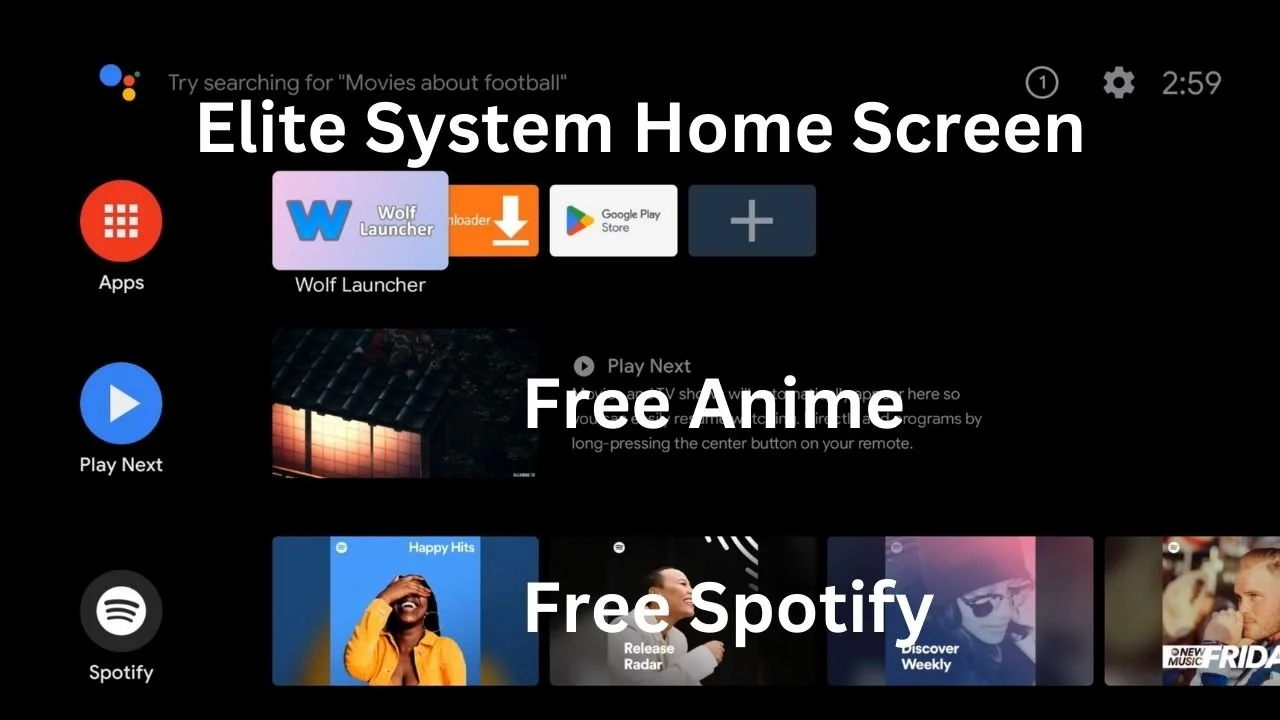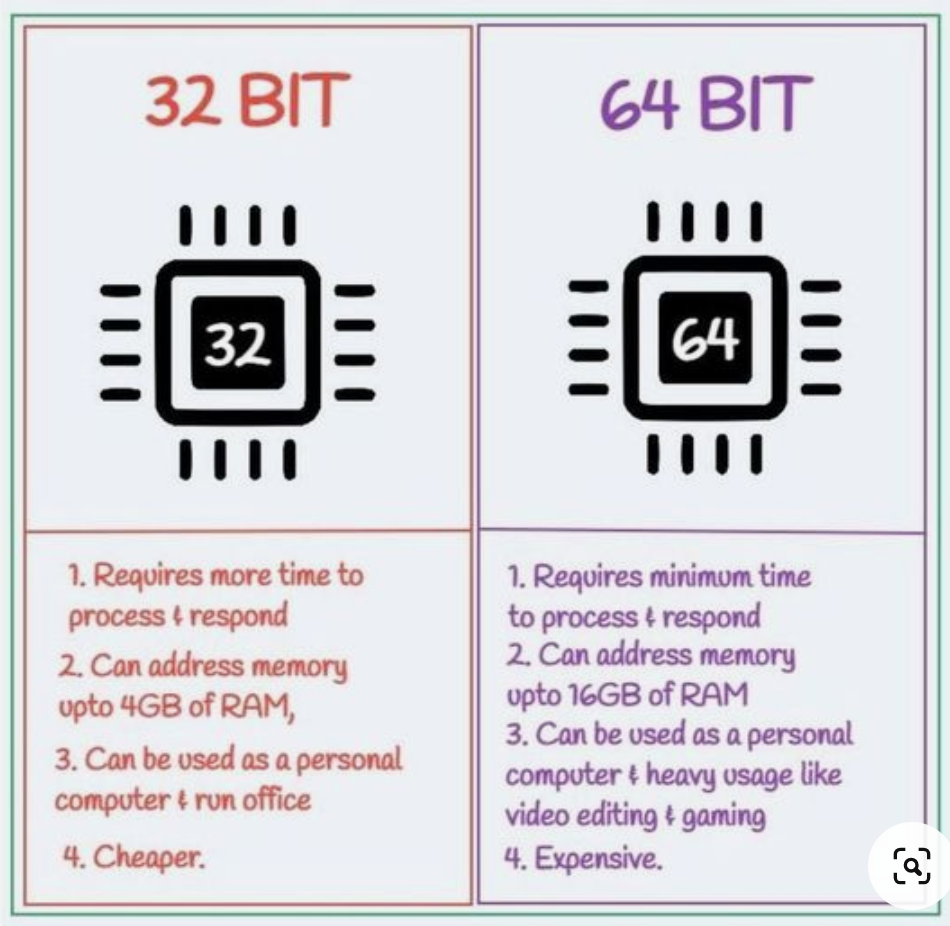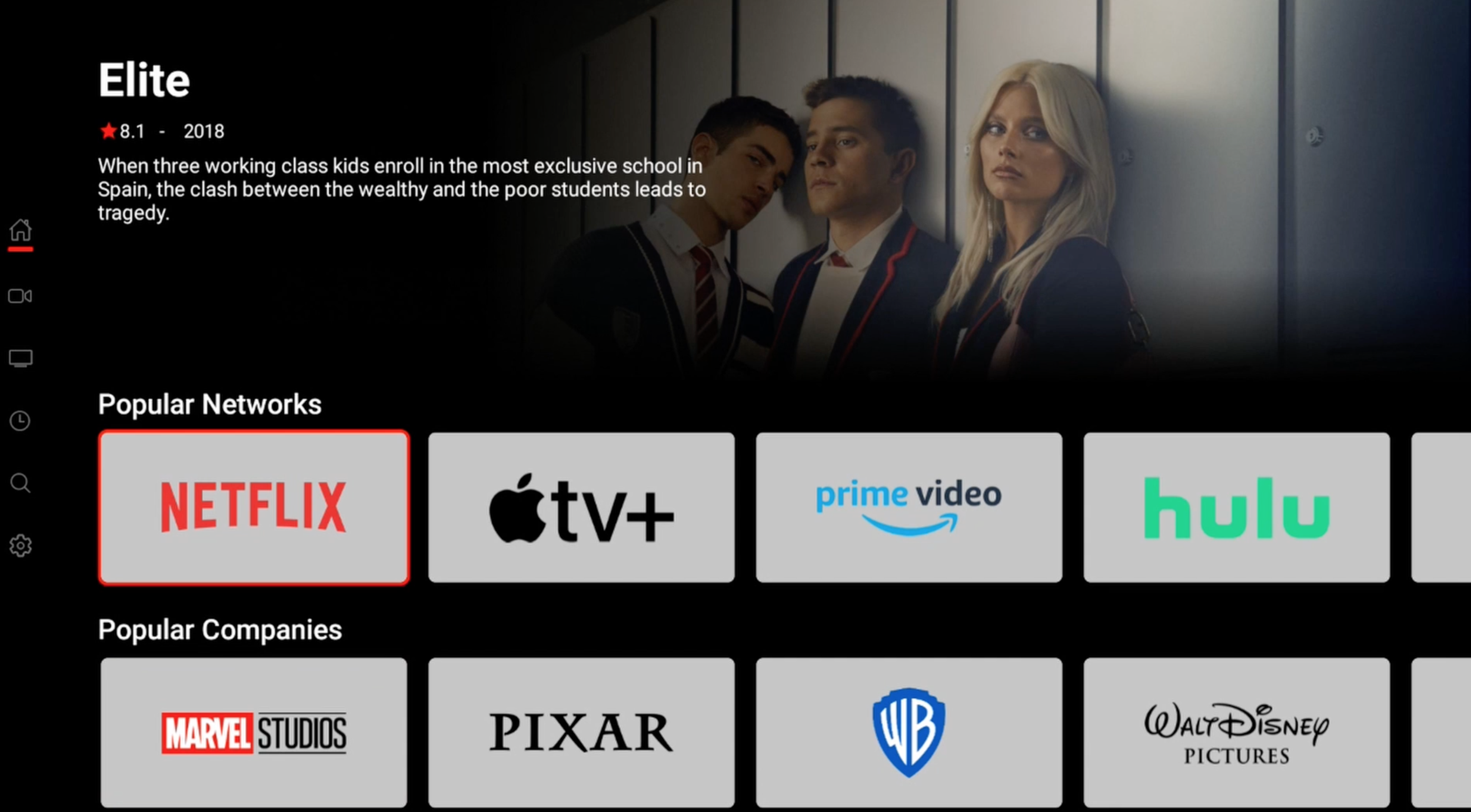How to Fix Streaming Problems in 2024
Hello everyone, and thank you for stopping by our blog, How to Fix Streaming Problems in 2024. We are D3vicx (pronounced "devices"), and we specialize in customizing and sideloading premium streaming devices.
These devices help you enjoy paid TV entertainment worldwide for FREE. Yes, our jailbroken devices work all over the world—all you need is an internet connection.
When I think about my favorite song, Chaka Khan’s “What You Gonna Do for Me,” I hear the lyrics in my mind as, “What am I gonna do for you?” That’s my inspiration. I’m here to bring you the magic of a dream streaming device—because you asked for it.
Let’s talk persuasion. Myron Golden says it best:
"Persuasion is helping you make a decision you already desire to make for your own reasons. If I’m selling something to you, I’m selling it to you for you."
So why include this here? Because it’s the truth. You have streaming problems—problems I once had, too. But I had to learn to fix them myself. Now, I’m here to share how you can do it yourself—or, better yet, let me offer you the ultimate solution: the Jailbroken Nvidia Shield Pro.
No bloatware.
No home screen ads.
No Android 11.
No buffering.
No sluggishness.
And all of this comes from simply customizing the Nvidia Shield TV Pro 2019 right out of the box. You’ll have complete control over your device in no time. But it doesn’t stop there.
After flashing the system, you’ll need to adjust settings—turning off five key options while enabling a ton of others. And no, I’m not just talking about Developer Options. This is why I say no two minds think alike on the same subject.
I focus on the little details because I treat my brain like the supercomputer it is, piecing together every tiny thing when controlling the Nvidia Shield TV Pro 2019. And that’s even before sideloading starts!
As Myron Golden says, “I’m lasting through the learning curve.”
Don’t get me wrong—the problems started for all of us. But they bothered me enough to find a complete fix, so I’d never have to think about them again. Yes, things change, and stuff happens here and there, but my team and I are ready for it.
This is tech—nothing is perfect, and that’s okay. You have to have fun with it! And if you can’t, it’s worth paying a professional to handle it for you.
Shop Now > Discord >
Story Time, Our Number One Asked Question
Someone on Discord recently asked:
"I'm confused about what's so great about these devices. Aren't they just running some Kodi build and the Wolf Launcher with free apps? Are you offering IPTV or something else that makes this device worth almost $700? It looks like you're selling a Shield with illegal third-party Kodi builds. I could be wrong, and I apologize if I am.
Your custom launcher is nothing more than the Wolf Launcher, right? Do you include subscriptions to premium apps at this price, or what?
It looks badass nonetheless, and with Christmas coming up, I’m intrigued! Just trying to make sure this isn’t some fly-by-night Kodi 'build' operation trying to make a quick buck off someone else's work."
Our reply: Hello, this is Morgan. The real question is: What problem can we solve for you today?
I understand where you’re coming from—there are many out there who load devices with shortcuts and call it a day. But what we do is entirely different because no two minds work the same.
Our approach starts with problem-solving, not just loading. Issues like buffering and intrusive home screen ads? We eliminate them. Our devices are designed to feel like luxury because they deliver a luxury streaming experience—smooth, seamless, and frustration-free.
Every device we work on is treated as if it were our personal premium streaming device. This isn’t about making a quick buck; it’s about helping people, doing what we love, and having fun while we’re at it. If a quick buck were the goal, I’d be in computer security.
Now, I understand if you’ve been burned by others—many have, and it’s left scars. Can our Jailbroken Nvidia Shield Pro heal those? Absolutely. While others may try to copy us, they miss the mark every time.
Yes, our Elite System combines 55 APKs, working as one to provide access to paid TV content for free. That includes all major paid subscription apps. And no, this isn’t just another Kodi build; Kodi is only a tool here, used for things like free IPTV with a TV guide—but again, not everyone shares the same vision.
We even created a Discord community because we stand by our product. Most sellers avoid that transparency because they know their devices can’t deliver. We want to connect, help, and ensure you know exactly what you’re getting.
The universe brought you to us for a reason, and we’re here to save you the time, frustration, and headaches of programming a device yourself. We’ve designed this system to meet your needs and then some—because your attention deserves something extraordinary.
Let us know how we can help.
The Jailbroken Nvidia Shield Pro is the perfect fix for all your streaming problems. No extra junk. No slowdowns. No Android 11. No buffering. No need for a VPN or Debrid. Everything is FREE and works like magic!
You can:
Download movies, TV shows, anime, and music.
Watch up to 4 live sports games or PPVs at the same time.
It’s not fancy. It’s not new. It’s just made to work, and it does.
Shop Now > Discord >
What Are the Most Common Streaming Problems?
Nvidia Shield Pro running Android 11
When it comes to streaming devices, these are the most common problems people face:
Bloatware clogging up your device
Annoying home screen ads
Constant buffering
The need for a VPN or Debrid to stream on sideloaded APKs
The wrong software system running on the device
Why do I keep coming back to solving streaming problems? Because that’s where it all started for me.
From 2018 to 2020, I dealt with endless buffering—not just on any streaming devices, but on budget-friendly ones, which I like to call trash can devices.
In 2020, I bought my last trash can device. I still remember it like yesterday. I woke up, ready to watch The Marvelous Mrs. Maisel. But my Fire Stick wouldn’t work. After trying to fix it for what felt like the millionth time, I finally had enough. I unplugged it, walked to the window, and tossed it out of my 5th-floor apartment in New York City.
For years, I had searched every video and blog for tips on fixing buffering on Fire Sticks. No one had a real solution. That’s when I realized it was time to upgrade.
I decided to try the Google TV 4K. At first, it worked great—smooth and reliable. But six months later, the buffering returned, and it never stopped. I thought, Maybe 8GB just isn’t enough for a streaming device.
So, I started searching for something better. That’s when I kept coming across the Nvidia Shield TV Pro 2019. It was $200—a big jump from the $50 I’d been spending on budget-friendly devices. But I figured, Why not? I’ve already wasted over $1,000 on Fire Sticks, Google TVs, and other so-called budget options.
I gave the Nvidia Shield Pro a try, and it was a game-changer. The buffering was gone. But I wasn’t done yet.
Shop Now > Discord >
Why Do Streaming Problems Happen on Streaming Devices?
We’ve all been obsessed over what features to add to streaming devices, but we forgot one key thing: solving your streaming problems. That’s what brought us back to the drawing board. We studied every angle to answer two big questions:
Why do streaming devices buffer?
How can you STOP buffering for good?
The great news? We found the answer.
The not-so-great news? The solution varies depending on how you use your device. But don’t worry—we’ve figured out what works for us, and now we’re here to share it with you.
How to Stop Buffering?
Stop buying budget-friendly streaming devices. Seriously, this is the root of the problem.
Here’s why: most budget devices run on outdated 32-bit operating systems. It doesn’t matter how much RAM or how impressive the CPU/GPU sounds. That 32-bit system is a dinosaur from 10 years ago—it was slow then, and it’s even worse now.
Fast-forward to 2024 (almost 2025), and companies like Amazon, Walmart, and Google are slapping fancy labels on the same outdated tech. These budget-friendly devices are cheap because they’re made from cheap parts. No cooling fans to protect the components, no long-term reliability—it’s all about cutting corners.
And honestly? Most people don’t realize this. But now you do. That’s why streaming problems persist on these devices. They’re slow, clunky, and can’t compare to premium devices like the Nvidia Shield Pro.
Why Do People Keep Buying Budget Devices?
It’s the slogan: “For the price.” That’s the trap. YouTubers, Reddit hobbyists, and others recommend these budget-friendly devices without fully understanding the long-term issues. And here’s the truth: if it feels cheap, it is cheap. Most of these devices won’t last more than 6–8 months.
When it comes to technology, stop shopping cheap. Apple doesn’t sell $200 iPhones and call them incredible. Why? Because quality matters. Brands like Amazon, Walmart, and Google don’t scream “luxury”; they scream “bargain bin.” It’s time to move away from this mindset.
Nvidia: Not Perfect, But Powerful
Now, Nvidia isn’t perfect, but their streaming devices are incredible. In the right hands, they’re a dream come true.
Why aren’t they perfect? Let’s talk about Android 11—their biggest misstep. Nvidia likely upgraded it to please shareholders and discourage sideloading. But here’s what sets them apart: Nvidia doesn’t stop you from fixing it.
Unlike other streaming devices, the Nvidia Shield Pro lets you flash the system and downgrade the software. And the best part? They provide the software directly on their website for anyone to download.
That’s why the Nvidia Shield Pro is in a league of its own.
Related Post: How Do You Stop Buffering? The Ultimate Guide for Smooth Streaming in 2024
Shop Now > Discord >
When to Upgrade Your Device to Avoid Streaming Problems
It’s been time to upgrade to a premium streaming device to avoid streaming problems. The issue is that we’re so hooked on listening to others online—people we don’t even know or trust as professionals in this field.
“Why is it that when we have a problem, we ask just anybody? Don’t you think asking a professional about the matter would truly fix it?” —Bob Proctor.
So, why are you asking random people for opinions about streaming devices when they’re likely in the same boat as you?
The worst part is that these YouTubers openly show you how terrible budget-friendly streaming devices are, yet when they say, "Buy one using my link to help out my channel," you jump at it. Why? You’ve seen their videos, where they talk about all the problems these devices have, and still, you buy them. To support their channel?
You’re letting this information feed directly into your mind, and it influences your subconscious, which controls your actions. It’s time to stop this cycle—it’s stressing you out, and so is that budget-friendly streaming device.
Instead, you need to think critically: Is the information I’m being given good for me in the long term? Will it help me reach my goals? If not, let it go. Leave that YouTube channel or Reddit thread behind.
How to Fix Streaming Problems Quickly and Easily
Here’s the answer, but don’t get mad: Get yourself a premium streaming device.
You have two great options:
Apple TV 4K (128GB): If you want something that works right out of the box and plan on paying for all your content, this is the one. Just plug in an Ethernet cable, and you’re good to go.
Nvidia Shield TV Pro (2019): If you’re patient and willing to learn sideloading, this device is for you. Be prepared to flash the system for optimal performance, but once you get the hang of it, you’ll have a powerful setup.
These are the quickest and easiest ways to fix your streaming problems for good.
Preventing Streaming Problems: Best Practices for Smooth Streaming
Your approach will depend on whether your streaming device is jailbroken or not:
If not jailbroken: Clear your cache regularly, and you’re good to go. For the Nvidia Shield TV Pro (2019), avoid upgrading the software if you’ve flashed it.
If jailbroken: Clear your cache, keep your APKs updated when prompted, and don’t upgrade the software system—it’s not necessary. You’re aiming for free streaming, so stick with the best version of the software that works for you.
None of these streaming devices are perfect, but some are much easier to use than others. What’s most important is knowing what you’re buying. If you don’t, you’ll end up right back here, reading this blog for answers.
Shop Now > Discord >
Frequently Asked Questions About Streaming Problems
Why does my streaming device keep overheating?
Overheating is a common issue with all budget-friendly streaming devices because they often lack proper cooling systems, like fans, or enough space for ventilation. Heat buildup can slow down performance, cause buffering, or even shut down the device unexpectedly.
To prevent overheating, place your device in a well-ventilated area and consider upgrading to a premium streaming device designed with better hardware and cooling features. If not, you will continue to have these issues with that streaming device.
How do I fix apps that crash or won’t load on my streaming device?
If an app crashes or fails to load, the issue is often related to outdated software or insufficient storage on the streaming device. Start by clearing the app’s cache or reinstalling it.
If the problem continues, make sure your streaming device has enough free gigabyte space—low storage can significantly affect performance. Budget-friendly streaming devices with limited memory struggle with multiple apps, so upgrading to a premium streaming device with higher storage capacity can make a big difference.
Do I need faster internet to fix buffering issues?
Your internet is not always the problem. While internet speed can play a role so can the router, buffering is often caused by your device's limitations, such as outdated hardware or a 32-bit operating system.
Start by testing your internet speed to ensure it meets the streaming service’s requirements. Turn on a VPN to see if you see a difference because your internet provider could be throttling your speeds. If too many people in the build are all online at once your rented router is the issue. You want to own your own modem and router for better performance.
If your speed is sufficient but buffering continues, the problem likely lies with your streaming device. A premium streaming device with better processing power and software optimization can handle streams more efficiently.
Related Post: The Best Router for Streaming and Gaming in 2024 to 2025
In Conclusion
“If you’re going to let what you do be based on what you hear and read, you better make certain the people giving you the advice are getting PHENOMENAL RESULTS!” —Bob Proctor
We invite you to check out our videos to see the results for yourself. Better yet, join our Discord community to chat with other device owners and hear how they’re enjoying the Loaded Device they picked up from us.
That said, we know we’re not for everyone, and that’s okay. “You can’t please them all, and it hurts trying.” —J. Cole
We’re just a little obsessed with solving people’s streaming problems. Most of the time, the issue isn’t the apps—it’s the device. Many apps are simply too powerful for budget-friendly streaming devices to handle. And when even paid apps start to buffer and lag, it’s a sure sign that it’s time to upgrade. Hopefully, this time, you’ll go for a premium streaming device.
I hope this information was helpful, and now I need to solve one of my own problems—when am I getting my next shipment of Nvidia Shield TV Pro 2019s? Seriously, we’re running out fast here on the island. If you’re planning to grab one, act now!
Remember: the worst thing you can do is nothing. Make the choice that will take your streaming experience to the next level.
Shop Now > Discord >
Related Post: Benefits of Owning a Jailbroken Nvidia Shield Pro in 2024